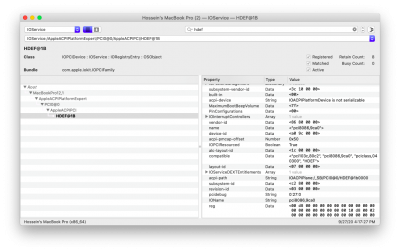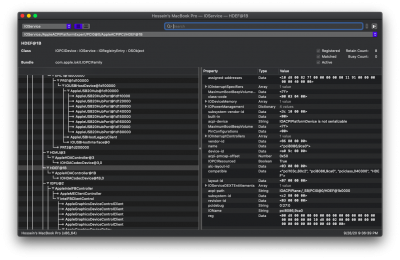- Joined
- Oct 5, 2018
- Messages
- 24
- Motherboard
- HP AC190nia - OpenCore
- CPU
- i3-5005U
- Graphics
- HD5500-R5 M330, 1366x768
- Mac
- Mobile Phone
Considering seeing macOS desktop as success, succeeded at installing Catalina on hp pavilion AC-190nia OpenCore exactly as Dortania.github.io says and it was fantastic, much easier than clover, less buggy and ofc great tutorial, BUT I'm stuck with this trackpad and AppleALC.kext. every thing I did was as it said in tutorial but I can't find proper layout id to set in config.plist
ALC282: 0x100003, layout 3, 4, 13, 22, 27, 28, 29, 41, 43, 51, 76, 86, 127
I tried setting alcid in bootargs to all of above but none work.
(Screenshots attached)
The thing with trackpad is that in windows device manager it says my trackpad is smbus but it doesn't work at all with its kext. but when I use voodoops2controller.kext both keyboard and trackpad works properly but neither trackpad clicks nor laptop's click buttons.
Opencore log and efi folder is also attached
any help would be appreciated!
ALC282: 0x100003, layout 3, 4, 13, 22, 27, 28, 29, 41, 43, 51, 76, 86, 127
I tried setting alcid in bootargs to all of above but none work.
(Screenshots attached)
The thing with trackpad is that in windows device manager it says my trackpad is smbus but it doesn't work at all with its kext. but when I use voodoops2controller.kext both keyboard and trackpad works properly but neither trackpad clicks nor laptop's click buttons.
Opencore log and efi folder is also attached
any help would be appreciated!
Attachments
Last edited: