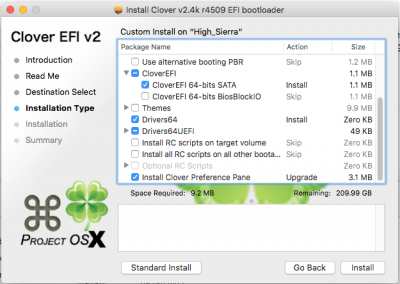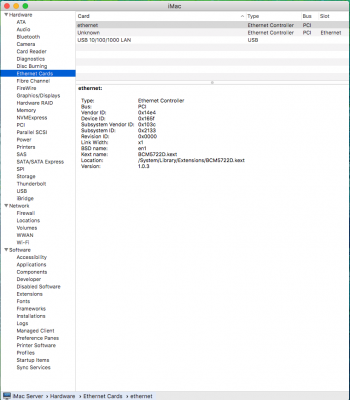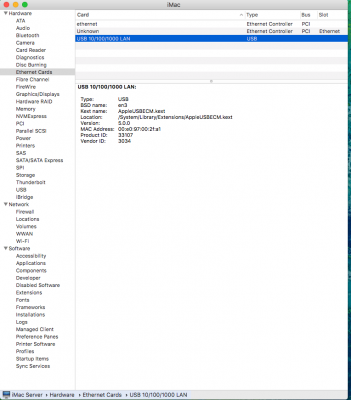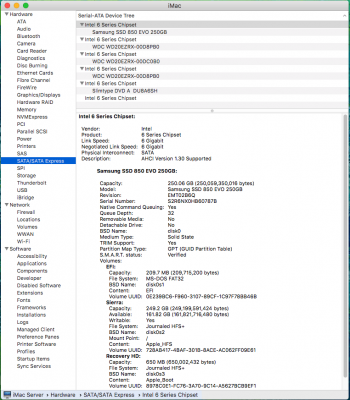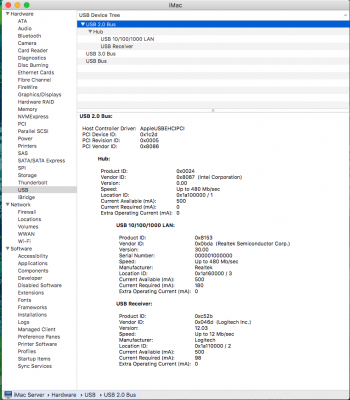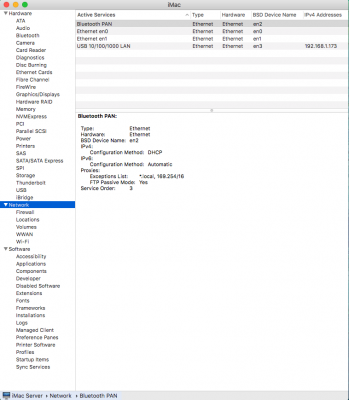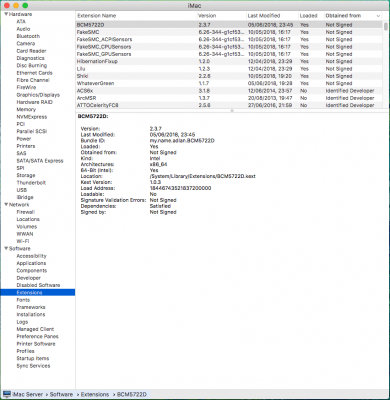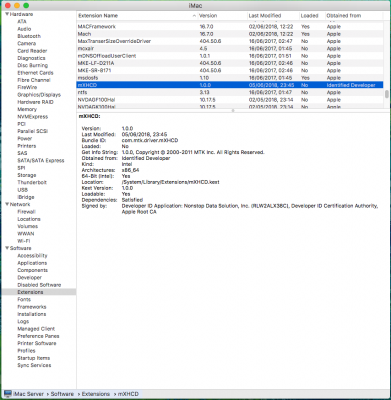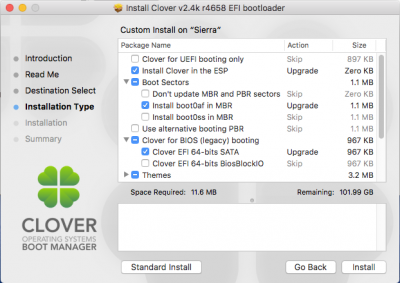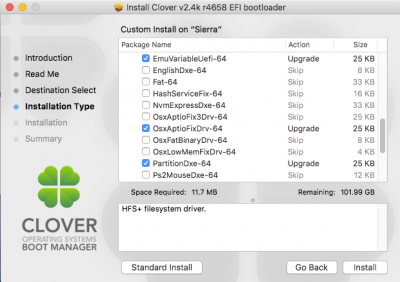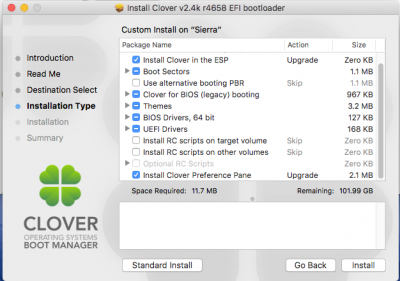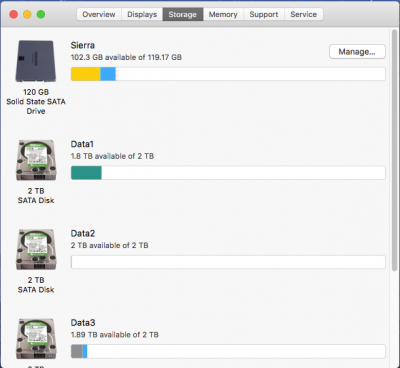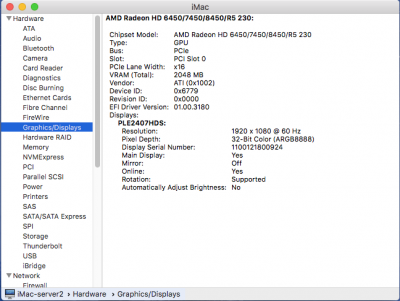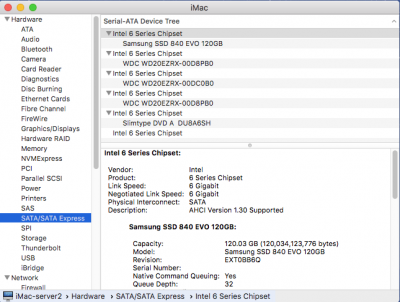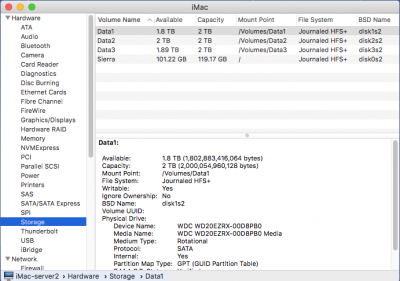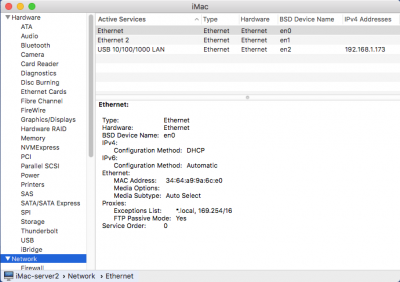A year on and I have made some progress on revisiting this Hack.
I have upgraded the Microserver with the following:
- A Xeon E3-1265L 2.4GHz 4 core 8 thread CPU
- 16GB 1600MHz ECC RAM
- 250GB Samsung 850 SSD
I have installed macOS Sierra 10.12.6 with the latest updates, using the CreateInstallMedia USB process and Clover r4509 in Legacy mode, see screenshots:
USB installation - on Root of USB

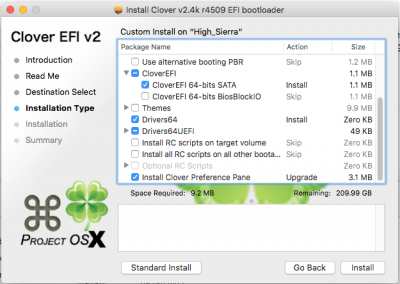
SSD Installation to ESP:
This image is WRONG. You need to select Install Boot0AF not the one shown in this screenshot - sorry if this caused any problems.

I have discovered the Intel USB 2.0 ports not working correctly is caused by an issue with AppleHPET.kext.
Following an old hack from Mountain Lion - I copied AppleHPET.kext from System/Library/Extensions to my desktop, renamed the kext AppleWXYZ.kext, deleted the original from S/L/E and using Kext Utility installed the renamed kext (rebuilding cache etc.).
If you do this hack on the USB installer then there is no need to move/swap the installer drive or keyboard/mouse from the front USB ports during installation.
This means when you have Sierra installed that the two front and two rear Intel USB 2.0 ports work and are visible in System Information. All drives show up in Finder and Disk Utility. I can also confirm the single internal USB 2.0 ports works.
Unfortunately the two rear USB 3.0 ports (NEC Renesas chipset) do not work, but this is a problem with non-Intel chipsets post El Capitan, not just the Microserver. I have tried the latest NEC kext and while the ports show up in System Information, none of the usb drives attached show up in finder/storage or Disk Utility. The mXHCD.kext fails to load from S/L/E and/or be injected from EFI/Clover/Kexts/Other. I will have to see what I can do to get this kext to load as the two ports worked perfectly at USB 3.0 speeds in OSX Yosemite.
The two Broadcom NetXtreme Ethernet ports (BCM5720) also do not work (yet): I have tried Rehabman's FakePCIID_BCM57XX_as_BCM57765.kext (adding the Ven & Dev ID for the NetXtreme ports (pci14e4,165f) to the kext) the two ethernet ports show in System Preferences/Networking but do not provide Internet/network access; I have tried the latest version of BCM5722D.kext (v2.3.7) by Chris111, again ensuring the Ven & Dev ID's were added to the kext, but same result no network or Internet access. Both kexts have been installed to S/L/E using Kext Utility (separately) and also copied to the EFI/Clover/Kexts/Other folder.
With the four external USB 2.0 ports working I have connected an Anker USB 3.0 to Ethernet dongle to one of the rear ports. This works out of the Box in macOS Sierra. I now have reasonably good network and internet access/speeds with the Microserver. This dongle has a Realtek chipset, see Amazon site for details of dongle used -
https://www.amazon.co.uk/dp/B00NPJP33M/?tag=tonymacx86-21
I have attached a number or screenshots of various sections in System Information showing the various issues mentioned above.
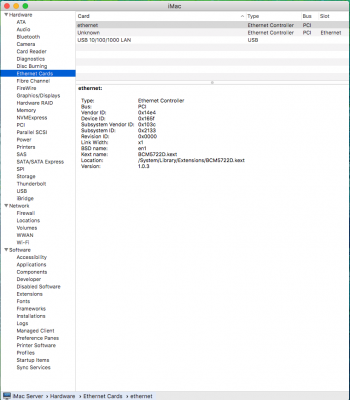
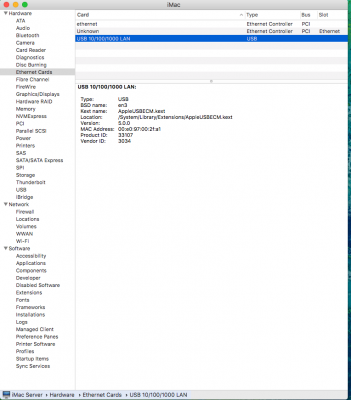

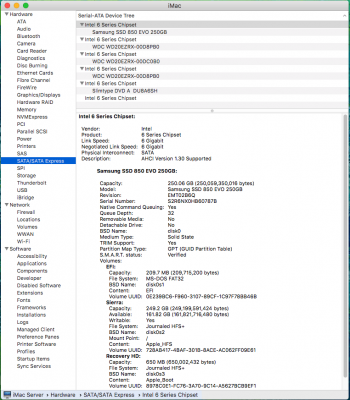
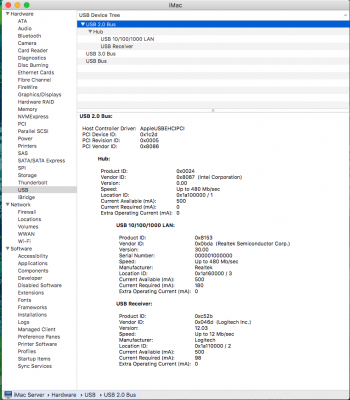

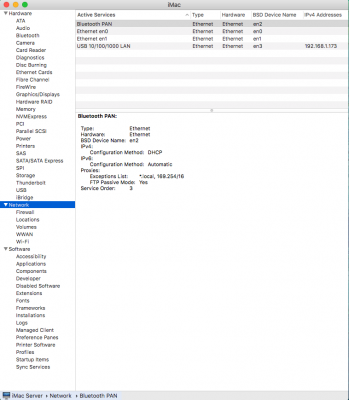
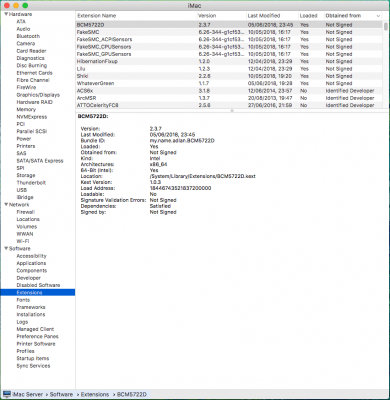
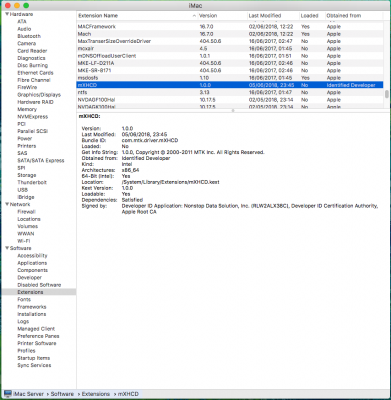
I have patched the DSDT for the Microserver using Rehabman's guide and latest IASL. I have also added SSDT-XOSI to pair with the XOSI patch in my config.plist. A copy of the Clover folder excluding the themes folder is attached - SN's etc deleted but works perfectly with iMac 13.2 smbois.
I have attached a copy of the IOReg for my Gen8 Microserver.
Anyone with any suggestions on how to get the Ethernet or USB 3.0 ports working, please let me know.