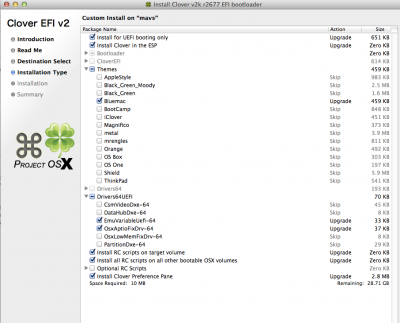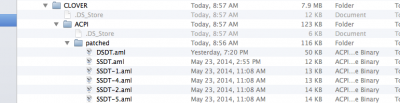RehabMan
Moderator
- Joined
- May 2, 2012
- Messages
- 181,058
- Motherboard
- Intel DH67BL
- CPU
- i7-2600K
- Graphics
- HD 3000
- Mac
- Mobile Phone
This is the entire EFI folder located at /Volumes/EFI/ (The themes folder has been emptied.)
Clover is not installed correctly. You need to install OsxAptioFixDrv-64.efi, and EmuVariableUefi-64.efi to drivers64UEFI. Although it probably doesn't matter, I would probably get rid of the 32-bit components just so we are sure you're not using them (BOOTIA32.efi, drivers32UEFI).