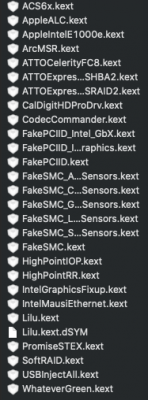i tried what you said but now when i try booting from the ssd the apple partitions dont show up so i tried to match if something was missing from the new efi folder comapared to the old efi folder on the ssd and i saw a folder called apple was missing. any feelers as to what i should copy from the ssd's previous apple folder to the new efi folder ?
OK now this trick did make it easier for me to undo multibeast changes by simply deleting the contents of the efi drive and hence enabling the boot from the ssd with the help of my installer hence giving me options to try different settings and parameters to work with the multibeast tools and clover configurator & hence finding the right combination . Finally Im now being able to boot from the ssd without usb installer. Thanks for pointing me in the right direction.
However my Audio codec works on alternate boots any idea what could it be ??
& also to let everyone know my HD4600 is connected to VGA port and still working although the screen shivers while scrolling web pages ordered NVidia graphics for my build

.
.