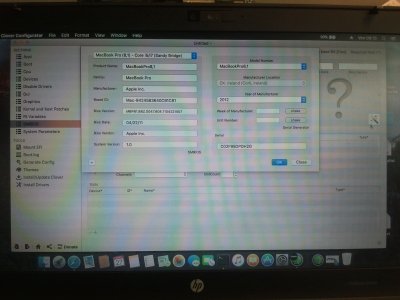RehabMan
Moderator
- Joined
- May 2, 2012
- Messages
- 181,058
- Motherboard
- Intel DH67BL
- CPU
- i7-2600K
- Graphics
- HD 3000
- Mac
- Mobile Phone
then i have to set a spcific SSDT for my notebook
./install_acpi.sh install_8x60
correct?
but SSDT- Hack / LPC /PNLF etc must be copied manually ?or are already included in 8x60 file ?
install_acpi.sh will install all the files you need.
another step not clear for me:
After copying the config.plist from the repo to EFI/Clover/config.plist, you should customize the SMBIOS so you have a unique serial. You can use Clover Configurator to do this (use google to find/download it). DO NOT use Clover Configurator to edit your actual config.plist. Instead edit a "dummy" config.plist to create the SMBIOS data and then use copy/paste with a plist editor (I use Xcode) to copy the SMBIOS section into my active config.plist. Clover Configurator is too buggy and cannot be trusted with edits to your real config.plist. Make sure you use the same SMBIOS model as the original plist used.
i don't know how to edit SMBIOS ....
It will be obvious as you work through the steps.
at this time all is working , but audio is KO.
Read guide, post #1, "Problem Reporting".