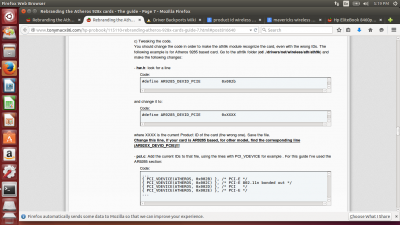RehabMan
Moderator
- Joined
- May 2, 2012
- Messages
- 181,058
- Motherboard
- Intel DH67BL
- CPU
- i7-2600K
- Graphics
- HD 3000
- Mac
- Mobile Phone
I was able to start Windows 8 with the wifi card .
It works but I can not read the EEPROM with atheros_eeprom_tool . I always get the error "DeviceIoControl error"
For rebranding, it is easier to use Linux.
For Windows, you should be using Win7 32-bit.