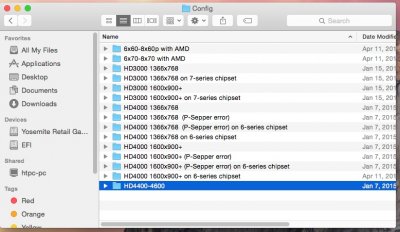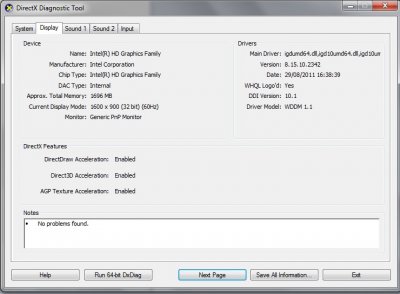- Joined
- Apr 17, 2015
- Messages
- 7
- Motherboard
- HP EliteBook 8460p
- CPU
- I5 2520M
- Graphics
- Intel HD Graphics Family
- Mac
- Classic Mac
- Mobile Phone
hi to all ,
This is my 1st time here and read the post very carefully , its amazing
Im tring to install my HP EliteBook 8460P with UniBeast , I try to do the same with Colver but I think that my BIOS is NOT supports UFI boot .
So back to UniBeast .... I rsetart my laptop and got the boot window chose the Yosemeti and see the apple window with some bar running , after few sec it change to black screen .
I have modify the boot file (?) with the MultiBeast and add support to 1080P ( I have read about this somewhere ) now it stuck elsewhere. when I type -v I can see this :
![IMG_5503[1].jpg IMG_5503[1].jpg](https://www.tonymacx86.com/data/attachments/99/99460-f5a89b7b3d6cbfed2ae159eaa5c92a1f.jpg)
Can some one please HELP - thanks in advence, Amir
This is my 1st time here and read the post very carefully , its amazing
Im tring to install my HP EliteBook 8460P with UniBeast , I try to do the same with Colver but I think that my BIOS is NOT supports UFI boot .
So back to UniBeast .... I rsetart my laptop and got the boot window chose the Yosemeti and see the apple window with some bar running , after few sec it change to black screen .
I have modify the boot file (?) with the MultiBeast and add support to 1080P ( I have read about this somewhere ) now it stuck elsewhere. when I type -v I can see this :
![IMG_5503[1].jpg IMG_5503[1].jpg](https://www.tonymacx86.com/data/attachments/99/99460-f5a89b7b3d6cbfed2ae159eaa5c92a1f.jpg)
Can some one please HELP - thanks in advence, Amir