- Joined
- Nov 28, 2013
- Messages
- 25
- Mac
- Classic Mac
- Mobile Phone
HP elitebook 2170p with Mavericks "I have some problems"
Hello everyone
first of all , I want to thank you for all the help provided in this forum, I hope soon to be one more helping.
well, will tell you my problem
I'm trying to install Mavericks in the model it says in the title , well, I do that, but I missed several things:
It does not work :
Wifi ( Is INTEL brand does not work )
audio
Boot from disk
battery meter .
UPDATE:
when I was writing this, I tried to install
VoodooHDA - v2.8.4 - 2746 and the audio worked
while the volume from the speaker can not configure it , but it works.
I used this guide :
http://www.tonymacx86.com/hp-probook-mavericks/112383-guide-install-mavericks-clover-bootloader.html
also to guide me read :
http://www.tonymacx86.com/hp-probook-mavericks/112925-hp-elitebook-2570p-success.html
http://www.tonymacx86.com/hp-probook-mavericks/112380-guide-installing-mavericks-hp-probook.html
I used :
Clover + PBI, PBI select 8x70p/6x70b
Well , I hope you can help me with what I need .
Sorry for the English . this was translated with Google Translate.
Some pics.
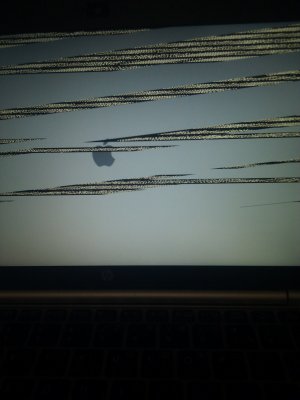
when I try to boot from the disc.
Hello everyone
first of all , I want to thank you for all the help provided in this forum, I hope soon to be one more helping.
well, will tell you my problem
I'm trying to install Mavericks in the model it says in the title , well, I do that, but I missed several things:
It does not work :
Wifi ( Is INTEL brand does not work )
audio
Boot from disk
battery meter .
UPDATE:
when I was writing this, I tried to install
VoodooHDA - v2.8.4 - 2746 and the audio worked
while the volume from the speaker can not configure it , but it works.
I used this guide :
http://www.tonymacx86.com/hp-probook-mavericks/112383-guide-install-mavericks-clover-bootloader.html
also to guide me read :
http://www.tonymacx86.com/hp-probook-mavericks/112925-hp-elitebook-2570p-success.html
http://www.tonymacx86.com/hp-probook-mavericks/112380-guide-installing-mavericks-hp-probook.html
I used :
Clover + PBI, PBI select 8x70p/6x70b
Well , I hope you can help me with what I need .
Sorry for the English . this was translated with Google Translate.
Some pics.
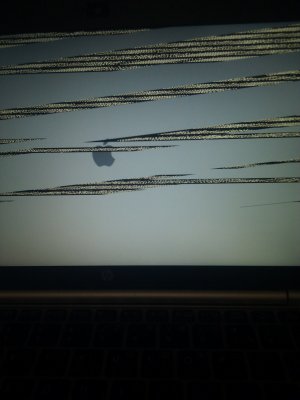
when I try to boot from the disc.
