- Joined
- Dec 26, 2016
- Messages
- 13
Hi there,
i recently bought a HP Elite Slice with the main intention to transform it into a Hackintosh using Clover.
The in-depth Maintenance and Service Manual of the device can be found here: https://dwn.alza.cz/manual/7609
The specs of my system are as follows:
CPU
QuadCore Intel Core i5-6500T
Graphics:
Intel HD Graphics 530
Chipset:
Intel Sunrise Point Q170, Intel Skylake-S
Audio:
Conexant CX20724 (according to AIDA64 Report)
Conexant CX7501 (according to HP User Sheet)
Ram:
1x 8GB DDR4-2400 DDR4 (SO-DIMM)
Harddrive:
2,5” SanDisk SD7SB6S-256G-1006 (256 GB, SATA-III)
connected over the Intel(R) 100 Series/C230 Chipset Family SATA AHCI Controller
LAN RJ45:
Intel(R) Ethernet Connection (2) I219-LM
Wifi/Bluetooth Karte:
Intel(R) Dual Band Wireless-AC 8260 + Bluetooth 4.0 (M.2/E-Key 2230 replaceable)
IO Configuration:
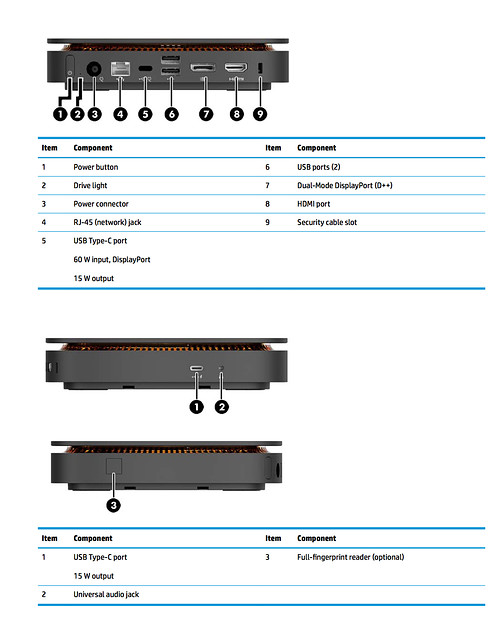
Note: My modell doesn't contain the Fingerprint Reader
BIOS
Version: N25 Ver. 02.02
Size: 16 MB
System BIOS Version: 2.2
Embedded Controller Firmware Version: 5.89
Boot Devices: Floppy Disk, Hard Disk, CD-ROM
Capabilities: Flash BIOS, Shadow BIOS, Selectable Boot, Network Service Boot, EDD, BBS
Supported Standards: DMI, ACPI, UEFI
Expansion Capabilities: PCI, PCMCIA, USB
Virtual Machine: No
I made pictures of all the available options in the bios. You can find them in the attachment.
Things so far done:
I dumped the original ACPI files by using F4 in Clover. I can upload the DSDT and SSDT files if anyone is interested in them (they are already dissembled according to this guide by RehabMan).
EDIT: You can find the files now in the attachment.
The DSDT/SSDT table headers are as follows:
The main problem now is how to patch these files. I am quite inexperienced, i don't even know where to start. The DSDT file contains so much information and code that gives me headaches. Should I use some already available patched general SSDTs instead and adjust them?
What is your opinion? Will OSX work on my system? Will USB-C be supported. (The missing drivers for the Intel Wifi/Bluetooth card doesn't bother me that much, the current card can be replaced by any OOB card (As long as there is no Whitelist Bios implemented by HP)
I am very grateful for any help and advice.
i recently bought a HP Elite Slice with the main intention to transform it into a Hackintosh using Clover.
The in-depth Maintenance and Service Manual of the device can be found here: https://dwn.alza.cz/manual/7609
The specs of my system are as follows:
CPU
QuadCore Intel Core i5-6500T
Graphics:
Intel HD Graphics 530
Chipset:
Intel Sunrise Point Q170, Intel Skylake-S
Audio:
Conexant CX20724 (according to AIDA64 Report)
Conexant CX7501 (according to HP User Sheet)
Ram:
1x 8GB DDR4-2400 DDR4 (SO-DIMM)
Harddrive:
2,5” SanDisk SD7SB6S-256G-1006 (256 GB, SATA-III)
connected over the Intel(R) 100 Series/C230 Chipset Family SATA AHCI Controller
LAN RJ45:
Intel(R) Ethernet Connection (2) I219-LM
Wifi/Bluetooth Karte:
Intel(R) Dual Band Wireless-AC 8260 + Bluetooth 4.0 (M.2/E-Key 2230 replaceable)
IO Configuration:
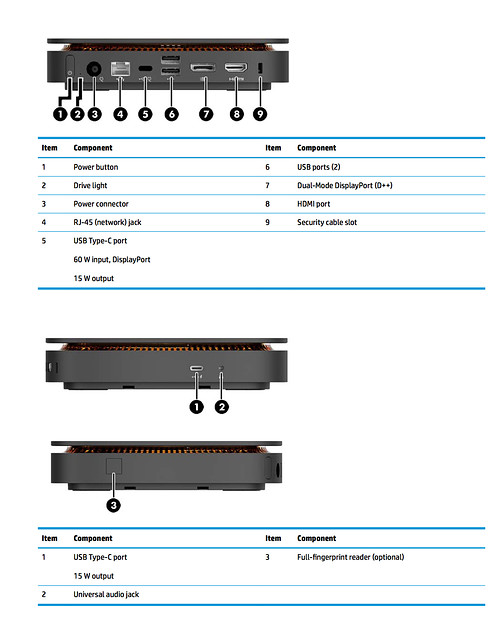
Note: My modell doesn't contain the Fingerprint Reader
BIOS
Version: N25 Ver. 02.02
Size: 16 MB
System BIOS Version: 2.2
Embedded Controller Firmware Version: 5.89
Boot Devices: Floppy Disk, Hard Disk, CD-ROM
Capabilities: Flash BIOS, Shadow BIOS, Selectable Boot, Network Service Boot, EDD, BBS
Supported Standards: DMI, ACPI, UEFI
Expansion Capabilities: PCI, PCMCIA, USB
Virtual Machine: No
I made pictures of all the available options in the bios. You can find them in the attachment.
Things so far done:
I dumped the original ACPI files by using F4 in Clover. I can upload the DSDT and SSDT files if anyone is interested in them (they are already dissembled according to this guide by RehabMan).
EDIT: You can find the files now in the attachment.
The DSDT/SSDT table headers are as follows:
Code:
DSDT
Original Table Header:
Signature "DSDT"
Length 0x0001EEF1 (126705)
Revision 0x02
Checksum 0x1E
OEM ID "HPQOEM"
OEM Table ID "81C3 "
OEM Revision 0x00000000 (0)
Compiler ID "INTL"
Compiler Version 0x20121018 (538054680)
SSDT-0
Original Table Header:
Signature "SSDT"
Length 0x00000108 (264)
Revision 0x02
Checksum 0x8C
OEM ID "HP "
OEM Table ID "ShmTable"
OEM Revision 0x00000001 (1)
Compiler ID "INTL"
Compiler Version 0x20121018 (538054680)
SSDT-1
Original Table Header:
Signature "SSDT"
Length 0x0000038A (906)
Revision 0x02
Checksum 0x3A
OEM ID "HPQOEM"
OEM Table ID "Tpm2Tabl"
OEM Revision 0x00001000 (4096)
Compiler ID "INTL"
Compiler Version 0x20121018 (538054680)
// i guess: Trusted Platform Module. Will it disappear after deactivating the TPM in the bios??
SSDT-2
Original Table Header:
Signature "SSDT"
Length 0x000051FA (20986)
Revision 0x02
Checksum 0x24
OEM ID "SaSsdt"
OEM Table ID "SaSsdt "
OEM Revision 0x00003000 (12288)
Compiler ID "INTL"
Compiler Version 0x20121018 (538054680)
// ?????
SSDT-3
Original Table Header:
Signature "SSDT"
Length 0x000005B1 (1457)
Revision 0x01
Checksum 0xE5
OEM ID "Intel"
OEM Table ID "PerfTune"
OEM Revision 0x00001000 (4096)
Compiler ID "INTL"
Compiler Version 0x20121018 (538054680)
// ?????
SSDT-4
Original Table Header:
Signature "SSDT"
Length 0x0000019A (410)
Revision 0x02
Checksum 0x19
OEM ID "HPQOEM"
OEM Table ID "Sata0Ide"
OEM Revision 0x00001000 (4096)
Compiler ID "INTL"
Compiler Version 0x20121018 (538054680)
// SATA Controller??
SSDT-5
Original Table Header:
Signature "SSDT"
Length 0x00000729 (1833)
Revision 0x01
Checksum 0x1F
OEM ID "HPQOEM"
OEM Table ID "PtidDevc"
OEM Revision 0x00001000 (4096)
Compiler ID "INTL"
Compiler Version 0x20121018 (538054680)
// SENSOR MANAGEMENT
SSDT-6
Original Table Header:
Signature "SSDT"
Length 0x00000E73 (3699)
Revision 0x02
Checksum 0x59
OEM ID "CpuRef"
OEM Table ID "CpuSsdt"
OEM Revision 0x00003000 (12288)
Compiler ID "INTL"
Compiler Version 0x20121018 (538054680)The main problem now is how to patch these files. I am quite inexperienced, i don't even know where to start. The DSDT file contains so much information and code that gives me headaches. Should I use some already available patched general SSDTs instead and adjust them?
What is your opinion? Will OSX work on my system? Will USB-C be supported. (The missing drivers for the Intel Wifi/Bluetooth card doesn't bother me that much, the current card can be replaced by any OOB card (As long as there is no Whitelist Bios implemented by HP)
I am very grateful for any help and advice.
Attachments
Last edited:
