- Joined
- Jul 25, 2019
- Messages
- 24
- Motherboard
- HP Elite 8300 SF
- CPU
- i5
- Graphics
- Zotac 630 4GB Zone Editor
- Mac
- Mobile Phone
Hello Guys,
I have a HP Elite 8300 SFF with an Intel i5 3470.
I followed this tutorial: https://www.tonymacx86.com/threads/...rm-factors-using-clover-uefi-hotpatch.265384/
My Bios Version is 3.04.
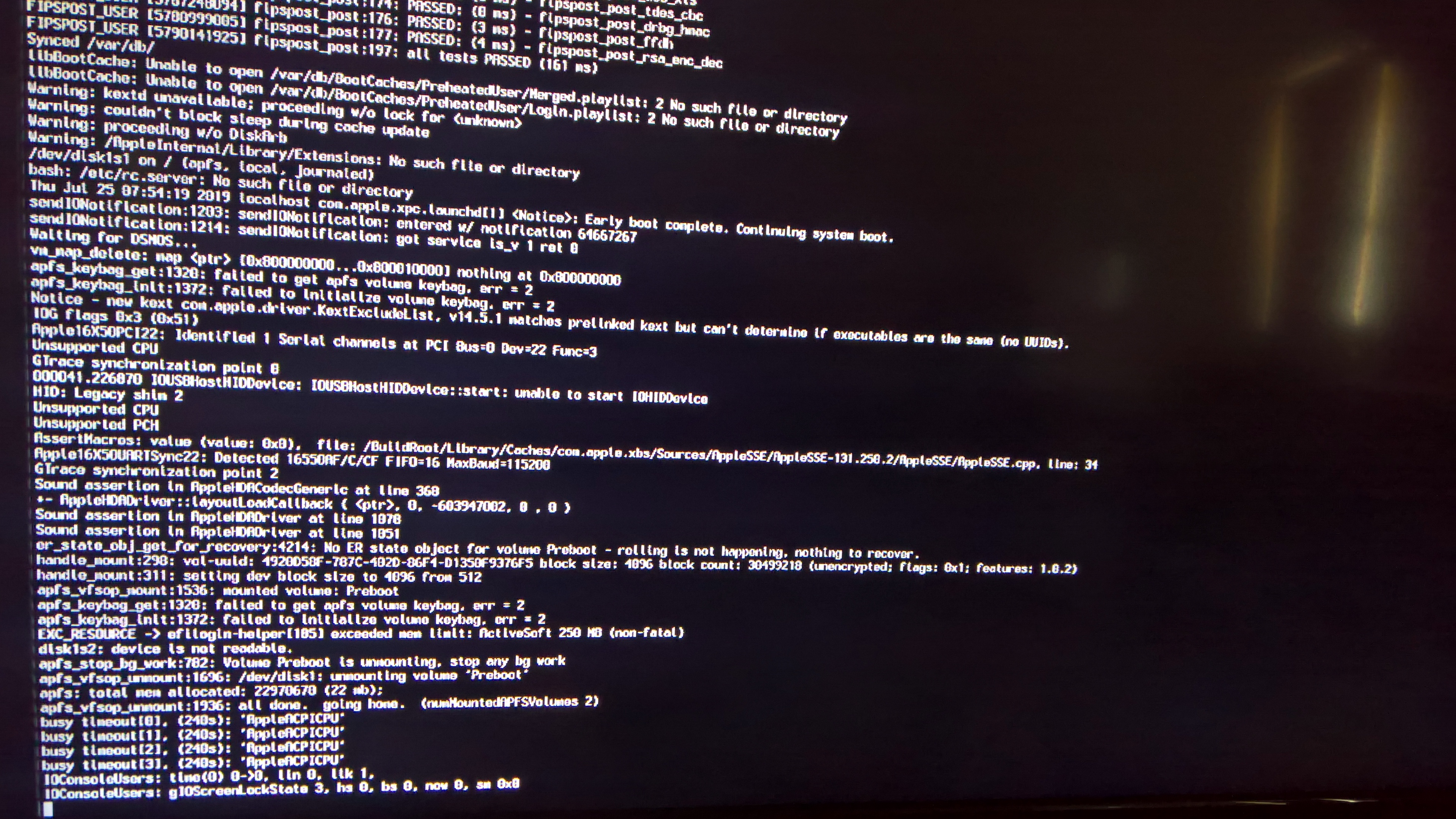
At this point the boot stops.
Can someone help me what I have to do?
Thank you!
Agredo
I have a HP Elite 8300 SFF with an Intel i5 3470.
I followed this tutorial: https://www.tonymacx86.com/threads/...rm-factors-using-clover-uefi-hotpatch.265384/
My Bios Version is 3.04.
At this point the boot stops.
Can someone help me what I have to do?
Thank you!
Agredo
