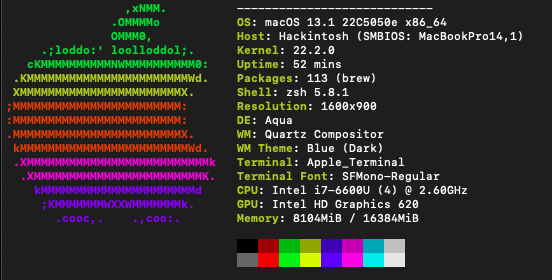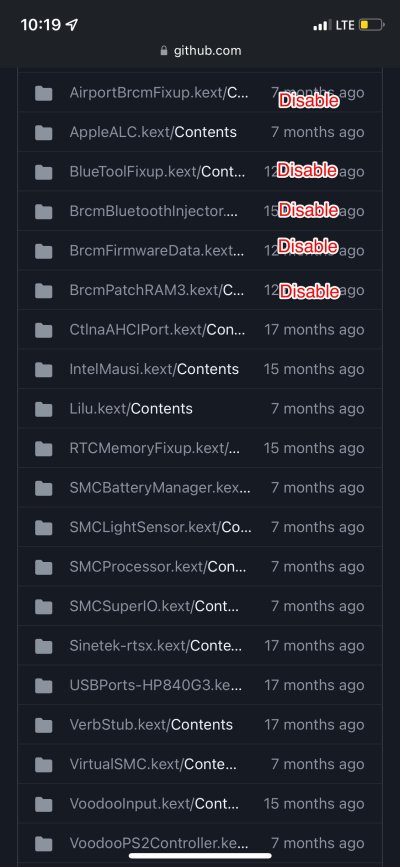- Joined
- May 28, 2017
- Messages
- 30
- Motherboard
- HP 9470m
- CPU
- i7-3687U
- Graphics
- 1600x900, HD 4000
- Mac
- Classic Mac
- Mobile Phone
Changes
28112022
- Updated to MacOS Ventura 13.1
- Updated to OC 0.8.7 and latest kexts
22092022
- Installed MacOS Ventura 13.0
- Updated to OC 0.8.5 and latest kexts like WEG to spoof SkyLake (SKL) to KabyLake (KBL)
- AltStore 1.5.1 and iPadOS 16.0 works
Working
- Full graphics acceleration on Intel HD620 iGPU, including brightness control (F5 and F6)
- Multi-display with DisplayPort OOB, VGA
- Audio, microphone input and headset output (F8 and F9) - Mute button not working
- GigEthernet LAN connection
- Wireless and bluetooth with any compatible card
- Integrated webcam (OOB)
- CPU power management
- Sleep (Lid, Energy Saver settings, Apple menu, PWR button) & wake (Lid, PWR button)
- Battery management
- Keyboard and touchpad
- Keyboard backlight (F5/F6)
- Touchpad including tap-to-click, scrolling, mouse buttons (can be disable with prt scr key)

Set bios settings as follows:
Advanced tab:
Boot options:
- Fast Boot = Disabled
- Network (PXE) Boot = Disabled
Secure Boot Configuration:
- "Legacy Support Enable and Secure Boot Disable"
System Options:
- Virtualization Technology (VTx) = Disabled (recommended, Enable also worked)
- Virtualization Technology for Direct I/O (VTd) = Disabled (recommended, Enable also worked)
Built-In Device Options:
- Wake On LAN = Disabled
- Video memory size = 64 MB
- LAN/WLAN Auto Switching = Disabled
- Fingerprint Device = Disabled
Power Management Options:
- Extended Idle Power States = Disabled
- Deep sleep = You can keep this enabled
- Wake when Lid is Opened = Enabled
- Wake on USB = Disabled
Credits
TonyMacx86 - @Feartech
REDACTED - Herve, Jake Lo
Opencore Dev Team
Checkout Working EFI
28112022
- Updated to MacOS Ventura 13.1
- Updated to OC 0.8.7 and latest kexts
22092022
- Installed MacOS Ventura 13.0
- Updated to OC 0.8.5 and latest kexts like WEG to spoof SkyLake (SKL) to KabyLake (KBL)
- AltStore 1.5.1 and iPadOS 16.0 works
Working
- Full graphics acceleration on Intel HD620 iGPU, including brightness control (F5 and F6)
- Multi-display with DisplayPort OOB, VGA
- Audio, microphone input and headset output (F8 and F9) - Mute button not working
- GigEthernet LAN connection
- Wireless and bluetooth with any compatible card
- Integrated webcam (OOB)
- CPU power management
- Sleep (Lid, Energy Saver settings, Apple menu, PWR button) & wake (Lid, PWR button)
- Battery management
- Keyboard and touchpad
- Keyboard backlight (F5/F6)
- Touchpad including tap-to-click, scrolling, mouse buttons (can be disable with prt scr key)
Set bios settings as follows:
Advanced tab:
Boot options:
- Fast Boot = Disabled
- Network (PXE) Boot = Disabled
Secure Boot Configuration:
- "Legacy Support Enable and Secure Boot Disable"
System Options:
- Virtualization Technology (VTx) = Disabled (recommended, Enable also worked)
- Virtualization Technology for Direct I/O (VTd) = Disabled (recommended, Enable also worked)
Built-In Device Options:
- Wake On LAN = Disabled
- Video memory size = 64 MB
- LAN/WLAN Auto Switching = Disabled
- Fingerprint Device = Disabled
Power Management Options:
- Extended Idle Power States = Disabled
- Deep sleep = You can keep this enabled
- Wake when Lid is Opened = Enabled
- Wake on USB = Disabled
Credits
TonyMacx86 - @Feartech
REDACTED - Herve, Jake Lo
Opencore Dev Team
Checkout Working EFI
Attachments
Last edited: