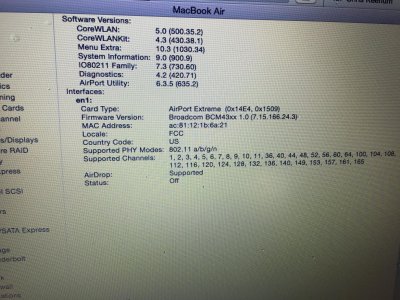According to your bootlog (extracted from ioreg), you're using a WiFi whitelist patch:
Code:
0:104 0:000 KextToPatch 2: AirPortBrcm4360 (Broadcom 43224 whitelist) Kext bin patch, data len: 20
Also, according to ioreg, you're using MacBookAir5,2.
Whitelist patch is not needed with MacBookAir5,2 and, in fact, is counter productive.
Remove whitelist patch or change to intended SMBIOS (as intended by the whitelist patch you're using).
--
Also...
Please provide complete details
in your profile/signature
(Profile/Settings link in upper right corner of this site)
System: manufacturer/model + bootloader(Clover/Chameleon/Chimera)
CPU: detailed CPU model + motherboard chipset
Graphics: all graphics devices + laptop internal screen resolution
For example, typical Ivy laptop:
Mobo: HP ProBook 4540s (Clover)
CPU: i5-3320m/HM76
Graphics: HD4000, 1366x768
Use CPU-Z on Windows to find CPU (Core iX-xxx) and motherboard chipset (HMxx), and graphics capabilities. For a laptop, these details are important and affect critical installation procedures.