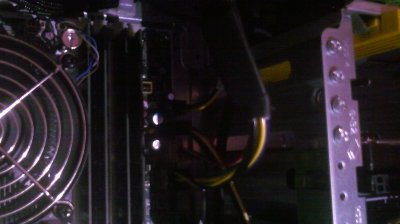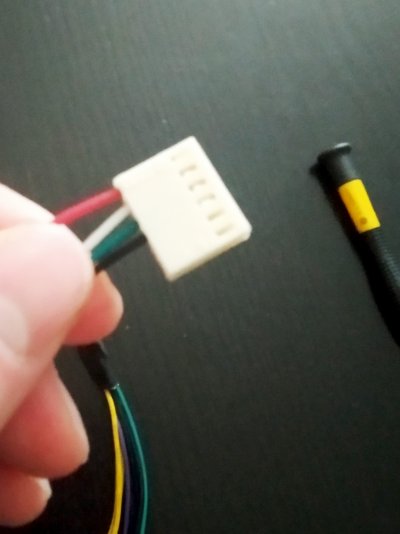- Joined
- Aug 16, 2020
- Messages
- 3
- Motherboard
- intel 3396
- CPU
- i7 3770
- Graphics
- Radeon RX570
I have the HP 8300 CMT i7 3770. Information is very vague across the search engines for the 8300 CMT. The rest of the models seem to have lots of information available. That being said I have attempted and achieved success with upgrading my psu with a 650w super flower full modular. With exception to drilling 2 holes and using a cutoff wheel to remove some of the excess sheet metal on the tower cabinet it went fairly smooth. My only complaint is the PITA 515 error press F1 to boot. I have to keep a wired keyboard attached because the wireless one I use for everything else will not function until F1 is pressed. I am not a computer expert by any means so shuffling wires around does not tickle my fancy. I am a Machinist of 30 years so drilling holes and removing metal was a breeze though. I ordered my adapter from a seller on amazon. I emailed him asking if it would work on mine as wired and he stated it would and it did BUT it has that annoying F1 to boot nonsense. I ordered another adapter out of China from Moddiy that was specific to the 8300 CMT with 3396 motherboard. He claims that the error 515 problem will be gone without any further modification. I ordered it about 2 weeks ago so maybe it will be here by Christmas lol. Any help on that error would be greatly appreciated as the other adapter I ordered may either never get her or I may grow old and the computer obsolete before it arrives