- Joined
- Jun 18, 2018
- Messages
- 14
- Motherboard
- Q77
- CPU
- i7-3770
- Graphics
- RX-480 8GB
UPDATE: Check below for updates on this configuration
Hey all! So a while back, I ditched my Mac Mini and decided to try my hand at Hackintoshing.
I went for an HP-8300 with the i7-3770 that I found on eBay for $75.
I used a GTX 1050 Ti, 16GB of RAM, and a pair of Samsung 850 Pro SSD's; one with macOS High Sierra (soon to be Mojave) and one with Windows 10.
I had been using the computer in that configuration for many months now, and it had served me very well. It works great in macOS, especially in FCPX, and even better in Windows, where I like to play some light games (CoD4, Minecraft, GTA San Andreas, etc.). But lately, I've had my eye on an Oculus Rift, and, if I were to try and run it, my system needed some beefing up. I haven't heard of anyone using the Oculus Rift with my configuration before, and I think the i7-3770 might give me a bit of a bottleneck, but only the future knows.
Now the main problem is the proprietary 300-something watt PSU that comes with these systems, and more specifically, the annoying 6-pin connector that supplies power to the motherboard. The PSU also provides no extra PCIe power connectors for the heavier graphics cards and such.
However, I found an adapter on eBay/Amazon that (link) takes the 24-pin ATX harness and adds in a 6-pin connector for the tricky motherboard! The only problem with this solution is that you will need to re-pin the end of the connector (pic below). Also, you will get a boot error for "No power supply fan detected", but you just press f1 and the system will work just fine.
I found a video on Youtube by a user (o0FUZ0o) who had the same issue as me. His pinout worked the best for me! To re-pin the connector, just use a small flathead screwdriver and insert it into the little slots on the broad side of the connector, pushing down GENTLY. Then, gently slide the pins out from the bottom. You'll see a little barb on the pin. Be sure to bend it outwards again before re-inserting.
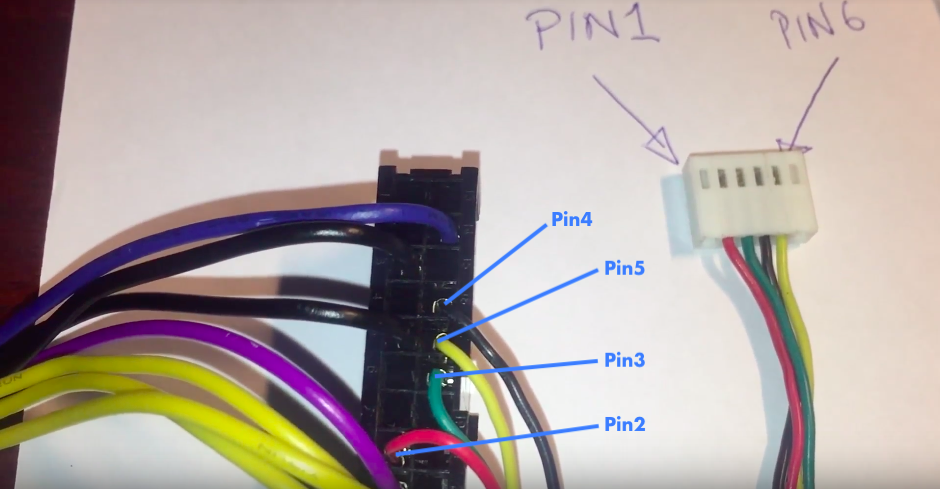
What's important to note is that your adapter may have the wires on the 6-pin connector in a different configuration, and they might be different colors as well. but if you look at the big 24-pin connector, you'll see that 3 of the 4 wires that branch off to the 6-pin connector are all in line, with the last wire being diagonally across from the others. When you are re-pinning, pay no attention to the colors of the wires, nor to the configuration of the wires on the 6-pin connector, as these will likely be different with every batch sold. as long as you follow this pin out, you should be OK.
I bought this adapter, re-pinned the connector, and slapped in my brand new EVGA 650W PSU. After checking to make sure it powered on normally, I was able to drill a hole or two in the sheet metal of the rear I/O panel to mount the PSU as the mounting holes are in a different spot than the factory one.
Now, if I was going to attempt to try VR gaming for this computer, I was going to need a GPU that could keep up.
My choice was the AMD RX 480 8GB. I chose this card because of Apple's refusal to release Nvidia drivers for Mojave, and because its a ridiculously powerful upgrade over my GTX 1050 Ti. This card works natively within macOS, so you don't need any drivers. However, you will need to install drivers for Windows 10 of course.
After I ordered it, I had concerns that the XFX version of the card would be too long to fit in the PC case, even though I have CMT (convertible mini tower). It's over 11" long, which is almost twice as long as my GTX 1050 Ti was. But, after receiving it and testing, it fits tightly, but securely.

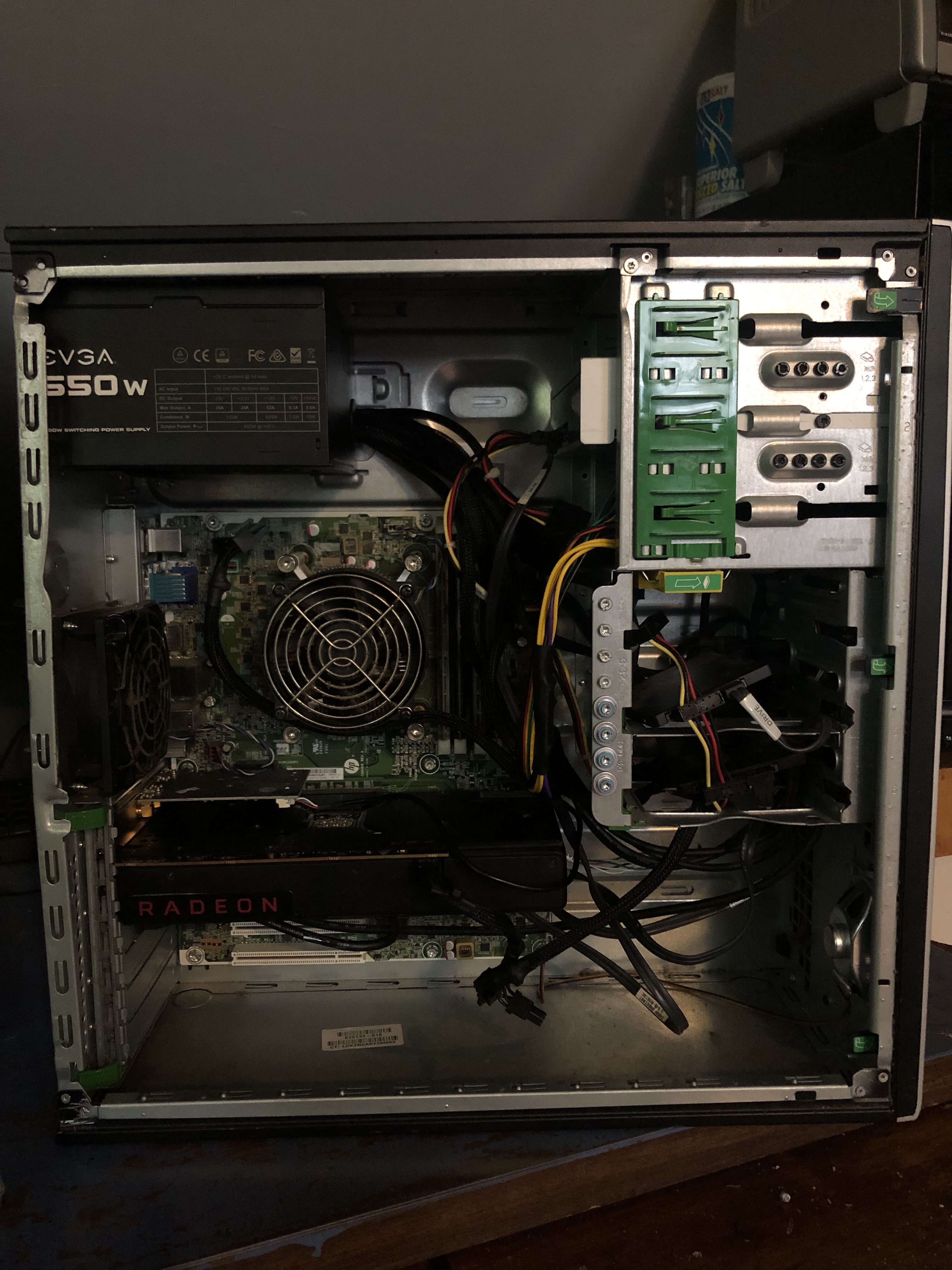
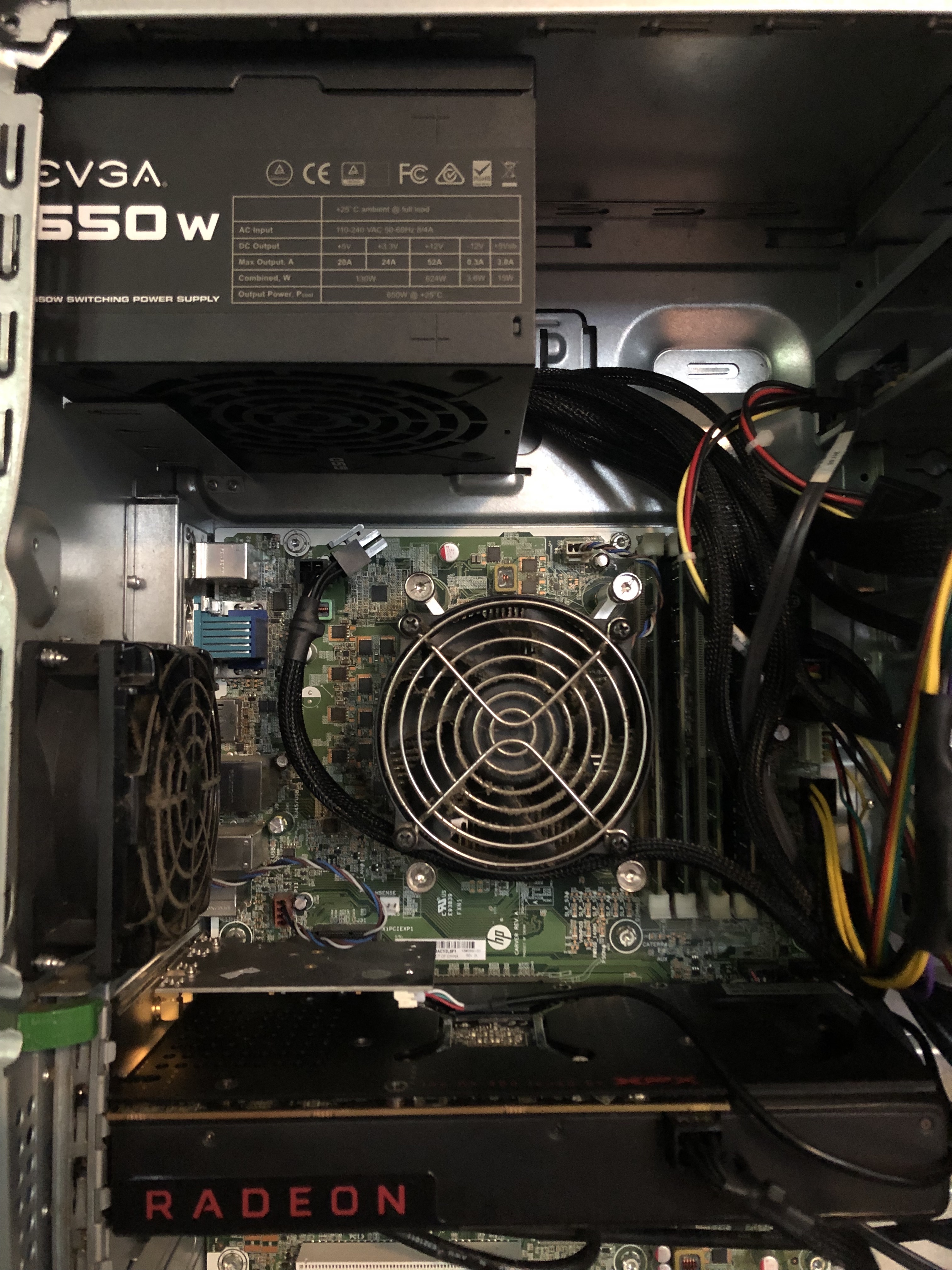
(Yeah, I know my case is dusty...blah, blah...)
I just got the card in the mail a few hours ago, so I haven't done any extensive testing. However, running Cinebench on MacOS brought the GPU die temperature up to almost 80*c (according to HW monitor), and when playing a simulation style game, the temps started really creeping up. Might have to invest in a better case fan.
Like I said, I have more testing to do, but, wow! So far, this upgrade has been well worth it!
I'm buying the Oculus Rift tomorrow. So I'll keep you guys up to date with how well the system works in full VR.
Hope this helps someone out there!
Wish me luck!
UPDATE #1:
As I type this, I have been using the computer without any issues for over 48 hours. I found that the card was overheating immensely (over 90*C) after a very short period of use (less than 2 mins). I removed the card, and decided to replace the Thermal Paste, which I later found was the culprit.
The factory paste was very dry and cracked, as well as thin and uneven. I used alcohol and a paper towel to remove the old stuff, then applied some Arctic Silver 5 thermal paste. After re-assembling the card, I popped it back in and booted into windows to play some games. To my immense relief, the card never came above 70*C, and performed flawlessly. so if you find your card starts heating up significantly, it might be worth it to crack the card open and replace the thermal paste.
Since first doing the PSU upgrade, I have also picked up an Oculus Rift CV1 to try with my setup. I was nervous when I first got everything going, but I've played over 10 hours so far, and let me tell you, this setup is golden for VR. The CPU never goes above 65*C and the GPU peaks at 80*C, which is a little warm, but definitely stable.
If anyone is considering doing this setup for VR, I highly recommend it!
Best of luck.
Hey all! So a while back, I ditched my Mac Mini and decided to try my hand at Hackintoshing.
I went for an HP-8300 with the i7-3770 that I found on eBay for $75.
I used a GTX 1050 Ti, 16GB of RAM, and a pair of Samsung 850 Pro SSD's; one with macOS High Sierra (soon to be Mojave) and one with Windows 10.
I had been using the computer in that configuration for many months now, and it had served me very well. It works great in macOS, especially in FCPX, and even better in Windows, where I like to play some light games (CoD4, Minecraft, GTA San Andreas, etc.). But lately, I've had my eye on an Oculus Rift, and, if I were to try and run it, my system needed some beefing up. I haven't heard of anyone using the Oculus Rift with my configuration before, and I think the i7-3770 might give me a bit of a bottleneck, but only the future knows.
Now the main problem is the proprietary 300-something watt PSU that comes with these systems, and more specifically, the annoying 6-pin connector that supplies power to the motherboard. The PSU also provides no extra PCIe power connectors for the heavier graphics cards and such.
However, I found an adapter on eBay/Amazon that (link) takes the 24-pin ATX harness and adds in a 6-pin connector for the tricky motherboard! The only problem with this solution is that you will need to re-pin the end of the connector (pic below). Also, you will get a boot error for "No power supply fan detected", but you just press f1 and the system will work just fine.
I found a video on Youtube by a user (o0FUZ0o) who had the same issue as me. His pinout worked the best for me! To re-pin the connector, just use a small flathead screwdriver and insert it into the little slots on the broad side of the connector, pushing down GENTLY. Then, gently slide the pins out from the bottom. You'll see a little barb on the pin. Be sure to bend it outwards again before re-inserting.
What's important to note is that your adapter may have the wires on the 6-pin connector in a different configuration, and they might be different colors as well. but if you look at the big 24-pin connector, you'll see that 3 of the 4 wires that branch off to the 6-pin connector are all in line, with the last wire being diagonally across from the others. When you are re-pinning, pay no attention to the colors of the wires, nor to the configuration of the wires on the 6-pin connector, as these will likely be different with every batch sold. as long as you follow this pin out, you should be OK.
I bought this adapter, re-pinned the connector, and slapped in my brand new EVGA 650W PSU. After checking to make sure it powered on normally, I was able to drill a hole or two in the sheet metal of the rear I/O panel to mount the PSU as the mounting holes are in a different spot than the factory one.
Now, if I was going to attempt to try VR gaming for this computer, I was going to need a GPU that could keep up.
My choice was the AMD RX 480 8GB. I chose this card because of Apple's refusal to release Nvidia drivers for Mojave, and because its a ridiculously powerful upgrade over my GTX 1050 Ti. This card works natively within macOS, so you don't need any drivers. However, you will need to install drivers for Windows 10 of course.
After I ordered it, I had concerns that the XFX version of the card would be too long to fit in the PC case, even though I have CMT (convertible mini tower). It's over 11" long, which is almost twice as long as my GTX 1050 Ti was. But, after receiving it and testing, it fits tightly, but securely.
(Yeah, I know my case is dusty...blah, blah...)
I just got the card in the mail a few hours ago, so I haven't done any extensive testing. However, running Cinebench on MacOS brought the GPU die temperature up to almost 80*c (according to HW monitor), and when playing a simulation style game, the temps started really creeping up. Might have to invest in a better case fan.
Like I said, I have more testing to do, but, wow! So far, this upgrade has been well worth it!
I'm buying the Oculus Rift tomorrow. So I'll keep you guys up to date with how well the system works in full VR.
Hope this helps someone out there!
Wish me luck!
UPDATE #1:
As I type this, I have been using the computer without any issues for over 48 hours. I found that the card was overheating immensely (over 90*C) after a very short period of use (less than 2 mins). I removed the card, and decided to replace the Thermal Paste, which I later found was the culprit.
The factory paste was very dry and cracked, as well as thin and uneven. I used alcohol and a paper towel to remove the old stuff, then applied some Arctic Silver 5 thermal paste. After re-assembling the card, I popped it back in and booted into windows to play some games. To my immense relief, the card never came above 70*C, and performed flawlessly. so if you find your card starts heating up significantly, it might be worth it to crack the card open and replace the thermal paste.
Since first doing the PSU upgrade, I have also picked up an Oculus Rift CV1 to try with my setup. I was nervous when I first got everything going, but I've played over 10 hours so far, and let me tell you, this setup is golden for VR. The CPU never goes above 65*C and the GPU peaks at 80*C, which is a little warm, but definitely stable.
If anyone is considering doing this setup for VR, I highly recommend it!
Best of luck.
Last edited:
