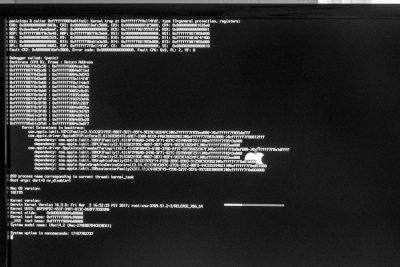- Joined
- Apr 10, 2013
- Messages
- 2
- Motherboard
- z77x-up5th gigabyte motherboard
- CPU
- Intel Core i7-3770 processer
- Graphics
- GEForce GTX 660 Video Card
- Mac
- Classic Mac
- Mobile Phone
Hello, all
I wonder if someone more experienced can look at the screenshot of the Panic Message and give me some advice. I followed the excellent HP 6300 Pro/ HP 8300 elite guide and installed Sierra successfully with an Nvidia GT 710 card. After running clover configurator, per the guide, I unchecked the inject Intel graphics box; after restarting, the screen was black. I couldn’t return to the BIOS screen until I removed the graphics card.
I started the installation again, without the graphics card, got to the Clover start screen, and chose the mac OS from USB option. Boot up begins but about a third of the way in, there is a kernel panic. See the attached jpg.
I have searched the forums and the web without any solution so far. I reformatted the USB and used the latest version of Unibeast. I’m running out of ideas.
HP Compaq Pro 6300 SFF
Processor i3-3220
Processor Speed 3300
BIOS V 2.99
I wonder if someone more experienced can look at the screenshot of the Panic Message and give me some advice. I followed the excellent HP 6300 Pro/ HP 8300 elite guide and installed Sierra successfully with an Nvidia GT 710 card. After running clover configurator, per the guide, I unchecked the inject Intel graphics box; after restarting, the screen was black. I couldn’t return to the BIOS screen until I removed the graphics card.
I started the installation again, without the graphics card, got to the Clover start screen, and chose the mac OS from USB option. Boot up begins but about a third of the way in, there is a kernel panic. See the attached jpg.
I have searched the forums and the web without any solution so far. I reformatted the USB and used the latest version of Unibeast. I’m running out of ideas.
HP Compaq Pro 6300 SFF
Processor i3-3220
Processor Speed 3300
BIOS V 2.99