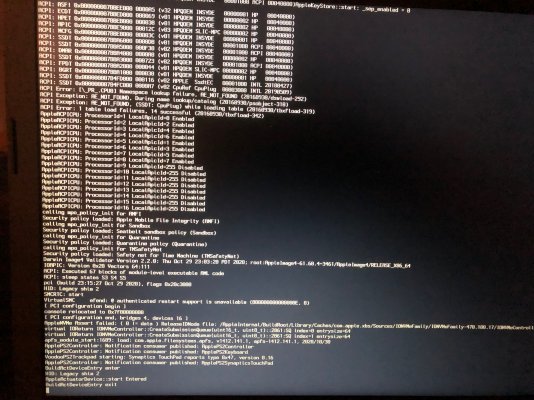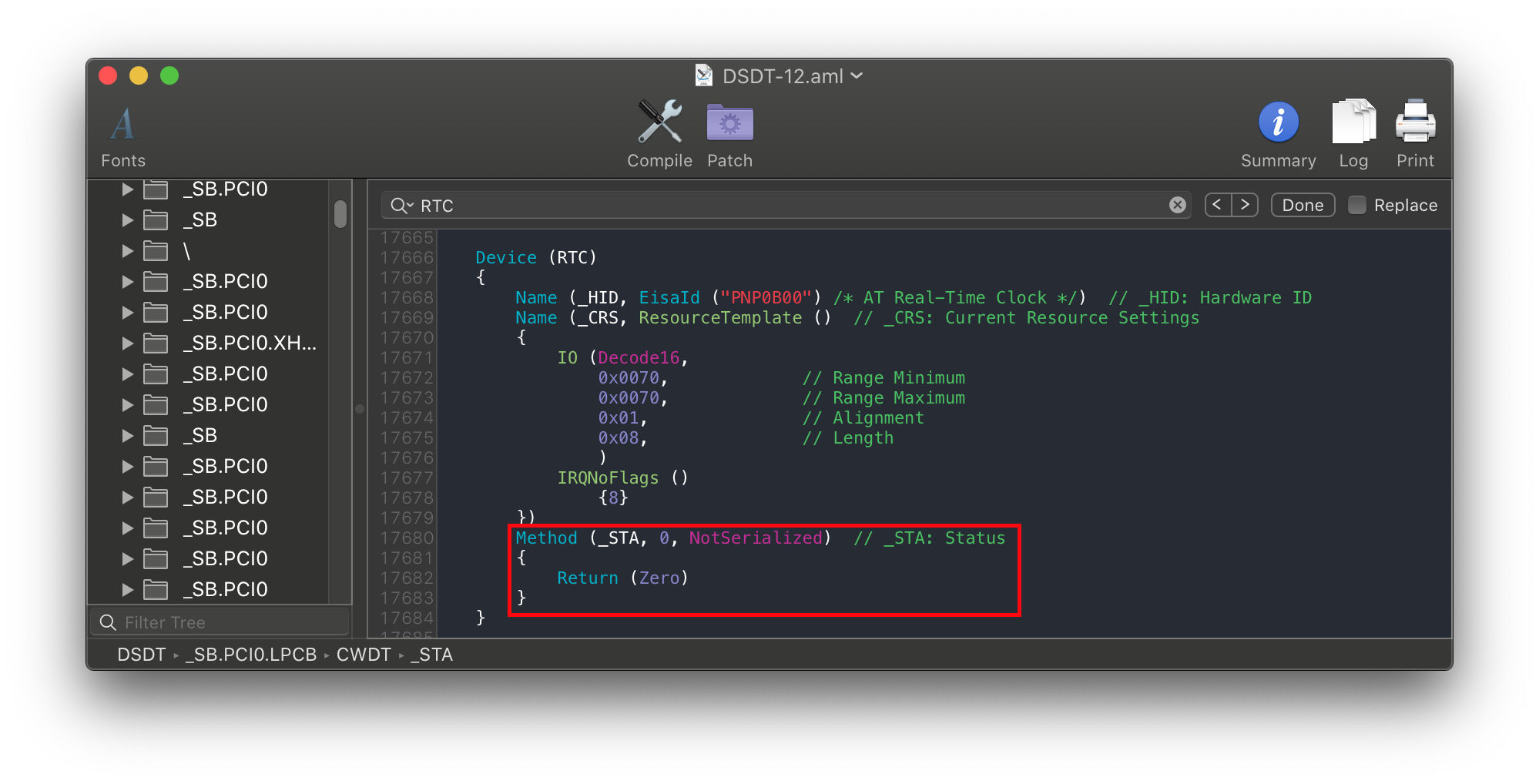A) Applying steps according to Post #1 and Post #2 (taking provided EFI as basis, making the following changes and booting Catalina 10.15.7):
-----
For HP user's, you must set the following to true in your config.plist:
LapicKernelPanic
UnblockFsConnect
Coffee Lake and Whisky Lake
Booter Quirks:
enable:
RebuildAppleMemoryMap
SyncRuntimePermissions
disable:
EnableWriteUnprotector
Device Properties - Add - PciRoot(0x0)/Pci(0x2,0x0)
AAPL,ig-platform-id -> 00009B3E (for UHD620)
filled this one as well:
device-id -> 9B3E0000
kernel - quirks:
enable:
DisableIoMapper
PanicNoKextDump
PowerTimeoutKernelPanic
SMBIOS:
MacBookPro15,2
UEFI -> Quirks:
enable:
ReleaseUsbOwnership
---------
Result: It hangs very early after few boot logs (see Att1.img).
B) If I revert Booter quirks to:
Booter Quirks:
disable:
RebuildAppleMemoryMap
SyncRuntimePermissions
enable:
EnableWriteUnprotector
then it hangs on BuildActDeviceEntry exit (see Att2.img). EFI from the last attempt (B) is also attached.
Is there anything else I can try?