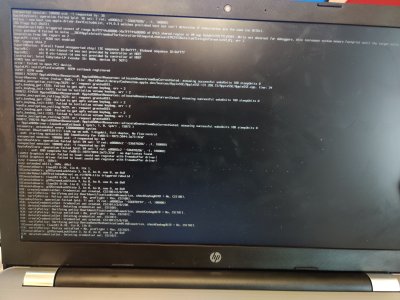- Joined
- Feb 14, 2020
- Messages
- 21
- Motherboard
- Gigabyte GA-Z97-D3H
- CPU
- i7-4770K
- Graphics
- GTX 1060
- Mac
- Mobile Phone
Hey all!
So I've installed Mojave onto my HP 250 G6. It's great, runs very well but there are a few issues still lingering and I was hoping if anyone could shed some light onto them! Here are my issues -
- No output from HDMI or VGA port
- Sleep mode, just freezes the screen then on resume jumps to lock screen
- No backlight control, the inbuilt monitor is showing up as an external one?
- Graphics is showing as 7MB? Is that correct/fully accelerated?
- As a purely superficial thing the Mojave Dynamic Background isn't being dynamic, its night time all the time... Might be a clue related to something else?
I've had experience with custom build PC Hacks before but never laptops... I've uploaded my EFI Partition minus the Themes folder. Thank you!
So I've installed Mojave onto my HP 250 G6. It's great, runs very well but there are a few issues still lingering and I was hoping if anyone could shed some light onto them! Here are my issues -
- No output from HDMI or VGA port
- Sleep mode, just freezes the screen then on resume jumps to lock screen
- No backlight control, the inbuilt monitor is showing up as an external one?
- Graphics is showing as 7MB? Is that correct/fully accelerated?
- As a purely superficial thing the Mojave Dynamic Background isn't being dynamic, its night time all the time... Might be a clue related to something else?
I've had experience with custom build PC Hacks before but never laptops... I've uploaded my EFI Partition minus the Themes folder. Thank you!