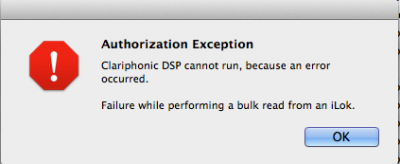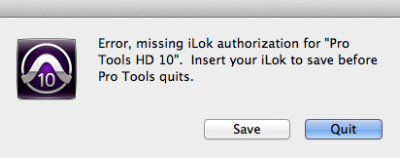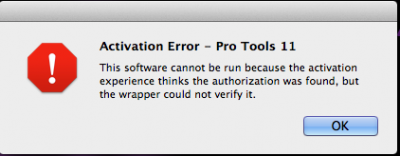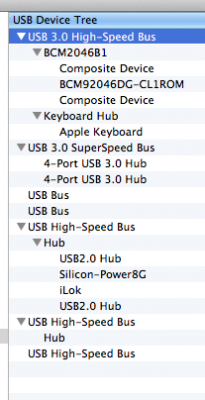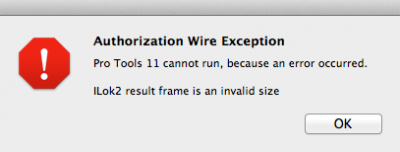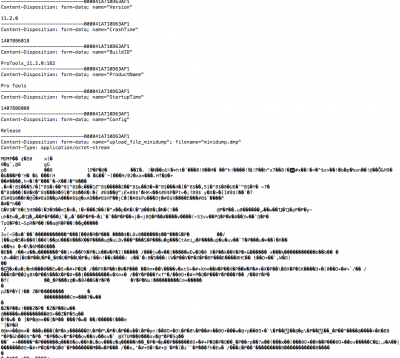- Joined
- Jun 21, 2012
- Messages
- 48
- Motherboard
- Gigabyte Z77X-UP5 TH
- CPU
- i7-3770K
- Graphics
- GTX 660 Ti
- Mac
- Classic Mac
- Mobile Phone
I'm posting this in the "Audio" forum because I'm looking for help diagnosing the issue, and I figure the people who might know or might be interested are in this forum.
I can't remember exactly when it began, but for months (over a year?) I've been dealing with a series of errors (and sometimes crashing) in ProTools that "seems" potentially unique to my build.
The symptoms usually:
While using ProTools, one plugin instance on a track gets disabled and an error message saying, "Failure while performing a bulk read from an iLok" appears, with an OK button. I click OK and continue working without that plugin. This happens for Sonnox, Stephen Slate and Clariphonic plugins most often.
The symptoms less often:
Sometimes, ProTools lets me work for a while and then Save before it Exits, saying it couldn't find my iLok authorization.
Occasionally ProTools crashes and asks if I want to save the crashlog to send to Avid.
Rarely ProTools won't launch saying it can't find the iLok. I just try again and it proceeds like nothing happened.
Essentially, the issue seems to be that the dongle occasionally cannot be found.
Since this isn't a supported system I don't expect help from Avid, Sweetwater or iLok.
The reason I am finally posting here is because I want to learn how to diagnose this kind of error.
The crash logs look like gibberish (literally -- they have characters that are not in the alphabet, like it's been compressed for file size and I'm reading un-extracted ZIP file contents, or something).
The console has some information but I really don't see a smoking gun, or even know what I'm looking for.
So, what have I tried?
* using every USB port on the machine (2.0, 3.0, front, back, external PCI and external ..."board" as described below)
* switching from the old "green" iLok to the new "blue" iLok
* using USB 2.x ports instead of 3.x
* buying and installing a USB 2.0 PCI card (worked with USB thumb drives; but didn't allow the iLoks to function at all)
* using an "external" USB 3.0 Gigabyte ... board that plugs into the motherboard and lives in a drive bay
* turning off auto backups
* turning off spotlight
* turning off drive sleep
* repairing permissions
* most if not all optimizations recommended by Digidesign/Avid and everyone else (long list)
** you can remind me about more but I've tried most if not all of them already. I've used ProTools since... well, since ...umm... remember Digidesign's Sound Designer? Remember working with .SDII files? Remember Opcode's Vision? So anyway, I've been working with DAW's on the Mac since the late 80's and it's not helping me diagnose this problem, but that has more to do with my lack of knowledge on how to approach a Hackintosh build, I think. That or I'm blind to something very obvious, which is possible.
* deleting and re-installing ProTools including preferences (though not recently)
* upgrading to ProTools 11 (it actually seems to have gotten worse, and now ProTools 10 takes 3 minutes to get to the Wizard, which is awful)
* updating all the apps and plugins
* unplugging most of my drives... i think i got down to the boot HD SSD only
* turning off wifi
* iLok support guides: essentially they say if the iLok is "lit up" when you plug it in, and if it works to authorize or transfer licenses, and to use your stuff, then the dongle is working and any add'l issues are in the music software... I can activate and move licenses, I can use everything for a while, and the dongles themselves seem to work, so I need to try to keep digging!
* using built in sound instead of my Firewire Digi 003
* closing most background processes like Adobe, Dropbox, LogMeIn, etc.
* reading the Console
* interpreting the crashlogs
* looking through "about this mac"
* searching Google for this error
* searching this site -- this does not seem to be a common set of errors
* donating to tonymacx86 and hoping someone on this forums can steer me in the right direction
What haven't I tried?
* rebuilding the machine from scratch
* not sure if I've tried switching off Bluetooth
* buying a third iLok
* removing all my plugins
* buying and installing another USB PCI card from a different manufacturer, or for 3.x next time
* calling Avid (my system isn't supported), Sweetwater (my system isn't supported) or iLok (I'm cynical because they clearly state that if it does what's it's doing, then the problem is not with them)
* posting to regular Mac forums
* doing things like changing my "Model Identifier" (MacPro3,1)
My OS is 10.8.2
Model Name: Mac Pro
Model Identifier: MacPro3,1
Processor Name: Intel Core i7
Processor Speed: 3.49 GHz
Number of Processors: 1
Total Number of Cores: 4
L2 Cache (per Core): 256 KB
L3 Cache: 8 MB
Memory: 32 GB
Boot ROM Version: MultiBeast.tonymacx86.com
Let me know if any info I can provide will help.
Again my question is "how would you diagnose?" If you need to tell me to just start over and try building a new system, then maybe I'll have to take a week off and try that some day.
But hopefully there is going to be some clue in the Console that I don't know how to recognize, or something.
PS - In addition to the build list in my sig, I usually run with an SSD for the boot HD, an SSD for samples, and a few Barracudas for Sessions and Backups. Plus, a USB drive with my WAVES licenses.
I can't remember exactly when it began, but for months (over a year?) I've been dealing with a series of errors (and sometimes crashing) in ProTools that "seems" potentially unique to my build.
The symptoms usually:
While using ProTools, one plugin instance on a track gets disabled and an error message saying, "Failure while performing a bulk read from an iLok" appears, with an OK button. I click OK and continue working without that plugin. This happens for Sonnox, Stephen Slate and Clariphonic plugins most often.
The symptoms less often:
Sometimes, ProTools lets me work for a while and then Save before it Exits, saying it couldn't find my iLok authorization.
Occasionally ProTools crashes and asks if I want to save the crashlog to send to Avid.
Rarely ProTools won't launch saying it can't find the iLok. I just try again and it proceeds like nothing happened.
Essentially, the issue seems to be that the dongle occasionally cannot be found.
Since this isn't a supported system I don't expect help from Avid, Sweetwater or iLok.
The reason I am finally posting here is because I want to learn how to diagnose this kind of error.
The crash logs look like gibberish (literally -- they have characters that are not in the alphabet, like it's been compressed for file size and I'm reading un-extracted ZIP file contents, or something).
The console has some information but I really don't see a smoking gun, or even know what I'm looking for.
So, what have I tried?
* using every USB port on the machine (2.0, 3.0, front, back, external PCI and external ..."board" as described below)
* switching from the old "green" iLok to the new "blue" iLok
* using USB 2.x ports instead of 3.x
* buying and installing a USB 2.0 PCI card (worked with USB thumb drives; but didn't allow the iLoks to function at all)
* using an "external" USB 3.0 Gigabyte ... board that plugs into the motherboard and lives in a drive bay
* turning off auto backups
* turning off spotlight
* turning off drive sleep
* repairing permissions
* most if not all optimizations recommended by Digidesign/Avid and everyone else (long list)
** you can remind me about more but I've tried most if not all of them already. I've used ProTools since... well, since ...umm... remember Digidesign's Sound Designer? Remember working with .SDII files? Remember Opcode's Vision? So anyway, I've been working with DAW's on the Mac since the late 80's and it's not helping me diagnose this problem, but that has more to do with my lack of knowledge on how to approach a Hackintosh build, I think. That or I'm blind to something very obvious, which is possible.
* deleting and re-installing ProTools including preferences (though not recently)
* upgrading to ProTools 11 (it actually seems to have gotten worse, and now ProTools 10 takes 3 minutes to get to the Wizard, which is awful)
* updating all the apps and plugins
* unplugging most of my drives... i think i got down to the boot HD SSD only
* turning off wifi
* iLok support guides: essentially they say if the iLok is "lit up" when you plug it in, and if it works to authorize or transfer licenses, and to use your stuff, then the dongle is working and any add'l issues are in the music software... I can activate and move licenses, I can use everything for a while, and the dongles themselves seem to work, so I need to try to keep digging!
* using built in sound instead of my Firewire Digi 003
* closing most background processes like Adobe, Dropbox, LogMeIn, etc.
* reading the Console
* interpreting the crashlogs
* looking through "about this mac"
* searching Google for this error
* searching this site -- this does not seem to be a common set of errors
* donating to tonymacx86 and hoping someone on this forums can steer me in the right direction
What haven't I tried?
* rebuilding the machine from scratch
* not sure if I've tried switching off Bluetooth
* buying a third iLok
* removing all my plugins
* buying and installing another USB PCI card from a different manufacturer, or for 3.x next time
* calling Avid (my system isn't supported), Sweetwater (my system isn't supported) or iLok (I'm cynical because they clearly state that if it does what's it's doing, then the problem is not with them)
* posting to regular Mac forums
* doing things like changing my "Model Identifier" (MacPro3,1)
My OS is 10.8.2
Model Name: Mac Pro
Model Identifier: MacPro3,1
Processor Name: Intel Core i7
Processor Speed: 3.49 GHz
Number of Processors: 1
Total Number of Cores: 4
L2 Cache (per Core): 256 KB
L3 Cache: 8 MB
Memory: 32 GB
Boot ROM Version: MultiBeast.tonymacx86.com
Let me know if any info I can provide will help.
Again my question is "how would you diagnose?" If you need to tell me to just start over and try building a new system, then maybe I'll have to take a week off and try that some day.
But hopefully there is going to be some clue in the Console that I don't know how to recognize, or something.
PS - In addition to the build list in my sig, I usually run with an SSD for the boot HD, an SSD for samples, and a few Barracudas for Sessions and Backups. Plus, a USB drive with my WAVES licenses.