- Joined
- Apr 30, 2020
- Messages
- 9
- Motherboard
- Gigabyte Designare z390
- CPU
- i9-9900K
- Graphics
- RX 580
- Mac
- Mobile Phone
Heya everyone.
I recently completed my first build using @CaseySJ 's guide. Pretty much everything is working perfectly except I am getting some KP crashes during boot every so often. Once I reboot it always boots fine on the second attempt. I can't seem to be able to work out how to scroll up so that I can see the whole log during the crash or find the log anywhere once I've rebooted successfully.
This is what I've got set for the boot. I am seeing the bottom of the log once it happens but can't scroll up.
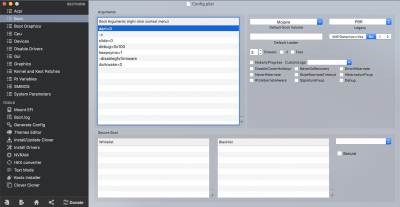
Here is a photo of the bottom of the log.
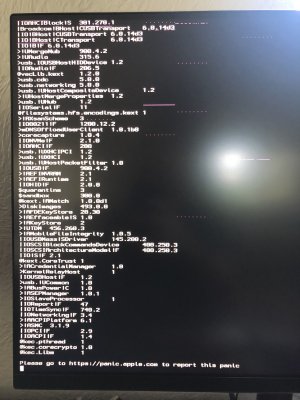
Any help finding the full log so that I can post it on here would be much appreciated.
Cheers
I recently completed my first build using @CaseySJ 's guide. Pretty much everything is working perfectly except I am getting some KP crashes during boot every so often. Once I reboot it always boots fine on the second attempt. I can't seem to be able to work out how to scroll up so that I can see the whole log during the crash or find the log anywhere once I've rebooted successfully.
This is what I've got set for the boot. I am seeing the bottom of the log once it happens but can't scroll up.
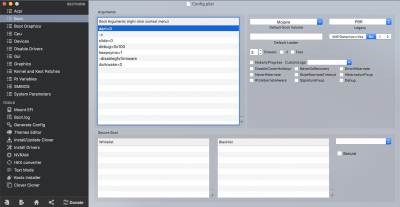
Here is a photo of the bottom of the log.
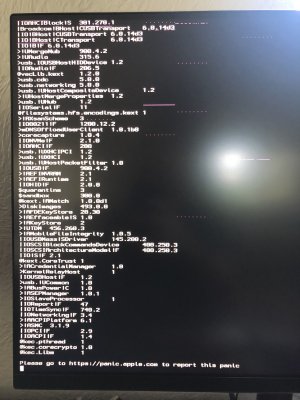
Any help finding the full log so that I can post it on here would be much appreciated.
Cheers

