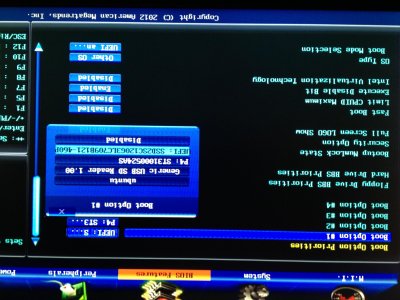- Joined
- Mar 21, 2014
- Messages
- 34
- Motherboard
- GA-Z87X-UD3H
- CPU
- Intel i7 4770K
- Graphics
- GeForce GTX 760 2GB
- Mac
- Classic Mac
- Mobile Phone
Hello! I have successfully installed OS X 10.8.5 on my new Hackintosh (10.9.2 wasn't working.) I made the install drive my SSD (SanDisk Extreme) and then I have an HD (WD Blue.) Everything like my music wants to download to the SSD but this will fill up quick and I need to use it just as the OS X drive and for my most used applications like Final Cut and Steam. I need to know how to default most things to my HD which is currently only recognized as a "Device" any help is appreciated.
P.S I already have browser downloads going to the HD I just need it for more system oriented things. I also have not setup the Mac App store with Ethernet and a few other things.
P.S I already have browser downloads going to the HD I just need it for more system oriented things. I also have not setup the Mac App store with Ethernet and a few other things.