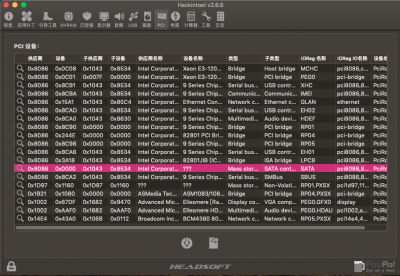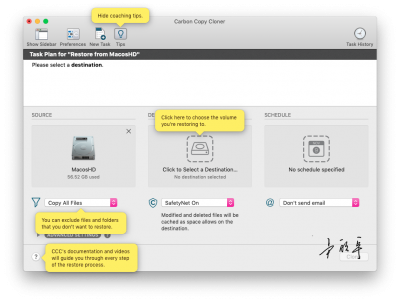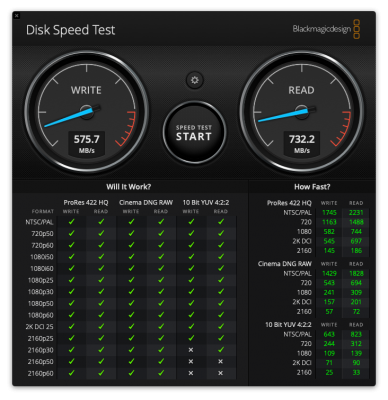Solution -> Start the system with the original hard drive, then the CCC migration system, and enter the system after two reboots!
Time machine has many problems in this migration!
U disk enters recovery mode and restores to Nvme dirver. The problem remains.
In addition, mojave provides support for almost all Nvme Dirver, check the system driver to understand, without changing the class-code 0x108020 -> 0x1080FF through SSDT-Nvme-pacc, this class-code can enable Nvme driver, when passing this file can , DPCIManager.app shows more beautiful
The time machine can only work for the same hard disk. Cross-hard disk recovery, there will be unknown unsolved problems
The official Lexar speed is 1650 mb/s. The actual test results are very good!