You are using an out of date browser. It may not display this or other websites correctly.
You should upgrade or use an alternative browser.
You should upgrade or use an alternative browser.
HOW to Update your existing Clover install ?
- Thread starter jldlulu
- Start date
- Status
- Not open for further replies.
Feartech
Moderator
- Joined
- Aug 3, 2013
- Messages
- 32,387
- Motherboard
- Asus N752VX-OpenCore
- CPU
- i7-6700HQ / HM170
- Graphics
- HD 530 1920 x 1080
- Mac
- Mobile Phone
just download clover and install itComment upgrade Clover
trs96
Moderator
- Joined
- Jul 30, 2012
- Messages
- 25,516
- Motherboard
- Gigabyte B460M Aorus Pro
- CPU
- i5-10500
- Graphics
- RX 570
- Mac
- Mobile Phone
https://sourceforge.net/projects/cloverefiboot/
If you are booting UEFI then:
Download the package and open it. Install to your system drive. Select the following and other drivers you may need.
Then click install.
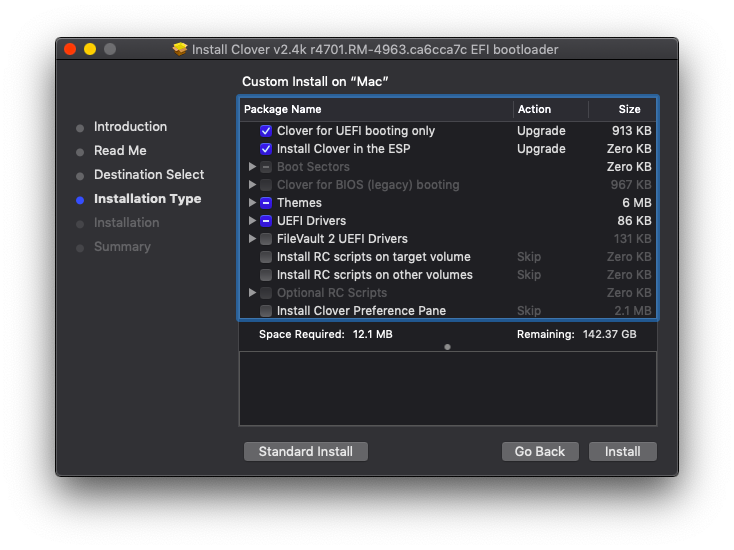
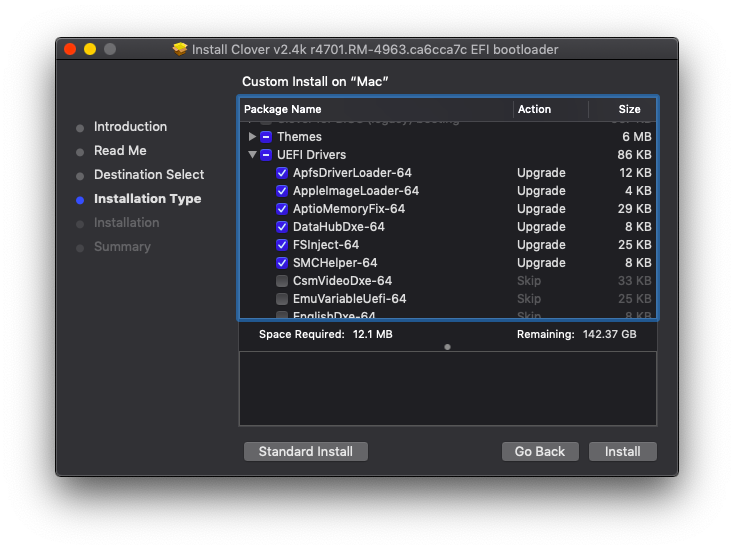
If you are booting UEFI then:
Download the package and open it. Install to your system drive. Select the following and other drivers you may need.
Then click install.
- Joined
- Jul 31, 2015
- Messages
- 88
- Motherboard
- Gigabyte H97N-WIFI
- CPU
- i3-4370
- Graphics
- HD 4600
How can one find out which drivers to install?
I installed Clover with unibeast/multibeast, so I do not knwo what kind of choices to make with a new Clover install..
In the above example from trs96 I really have no knowledge about any of those uefi drivers..
I installed Clover with unibeast/multibeast, so I do not knwo what kind of choices to make with a new Clover install..
In the above example from trs96 I really have no knowledge about any of those uefi drivers..
trs96
Moderator
- Joined
- Jul 30, 2012
- Messages
- 25,516
- Motherboard
- Gigabyte B460M Aorus Pro
- CPU
- i5-10500
- Graphics
- RX 570
- Mac
- Mobile Phone
Those are the default UEFI drivers that are pre-selected with RehabMan's Clover. All you need to select are the following:How can one find out which drivers to install?
I installed Clover with unibeast/multibeast, so I do not knwo what kind of choices to make with a new Clover install..
In the above example from trs96 I really have no knowledge about any of those uefi drivers..
- Joined
- Aug 22, 2017
- Messages
- 390
- Motherboard
- Z390 Designare
- CPU
- i9-9900k
- Graphics
- RX 580
- Mac
- Mobile Phone
Is it good practice to select UEFI drivers that are pertinent to your system to be installed as part of a Clover bootloader update, and do your existing drivers get overwritten/updated to the latest versions? I notice that there are options pre-selected for you such as "Install RC scripts on target volume." If I'm using AptioMemoryFix why would I need RC scripts?
- Joined
- Jul 31, 2015
- Messages
- 88
- Motherboard
- Gigabyte H97N-WIFI
- CPU
- i3-4370
- Graphics
- HD 4600
Ok, downloaded Clover update 4871. It loads into Clover, but then I get a black screen
- Joined
- Jul 31, 2015
- Messages
- 88
- Motherboard
- Gigabyte H97N-WIFI
- CPU
- i3-4370
- Graphics
- HD 4600
It turned out that I had to copy Aptiomemoryfix.efi to a clover map. Had to do this by using clover shell commands.
Followed this guide : https://www.tonymacx86.com/threads/solved-clover-update-r4586-disables-os-boot-black-screen.256050/
Please inform people about this issue when giving instructions to update Clover. I just followed the instructions of this thread in #5 and got a black screen. Took me two hours to recover from that problems..
Followed this guide : https://www.tonymacx86.com/threads/solved-clover-update-r4586-disables-os-boot-black-screen.256050/
Please inform people about this issue when giving instructions to update Clover. I just followed the instructions of this thread in #5 and got a black screen. Took me two hours to recover from that problems..
- Status
- Not open for further replies.
Copyright © 2010 - 2024 tonymacx86 LLC
