You are using an out of date browser. It may not display this or other websites correctly.
You should upgrade or use an alternative browser.
You should upgrade or use an alternative browser.
How to Update Clover v2.4k r4xxx to v2.5k r5xxx (v2.4k r4972 to v2.5 r5018 example)
- Thread starter Anachronaut
- Start date
- Joined
- Nov 11, 2014
- Messages
- 23
- Motherboard
- Gigabyte Z-97M-D3H
- CPU
- I5-4440
- Graphics
- Intel 4600
- Mac
- Mobile Phone
First of all, thank you for the post, Anachronaut!
Some months ago I tried to upgrade my clover 4937 to a newer version, but it broke the installation (I use Clonezilla before trying any upgrade, saved me a lot of headaches...). I was using Clover Configurator to upgrade Clover and it was showing a message, before starting the upgrade, that my system, which is pretty standard (a bit old...), was not compatible. Image attached.
Then I found your article. I followed it precisely but kept getting the same message. I used the Clover pkg in the link above instead of using Clover Configurator. Except for the version, I understand that there is not much difference between the methods.
Yesterday I decided to accept the risk and install it, ignoring the compatibility message. Clover installed and, after trying to boot, I get a reboot before getting to the login screen. And I never got to the configuration screens you show. (I am Brazilian, and the image below is in Portuguese - The message says that the package is incompatible with my Mac OS version - it is 10.15.2 and asks me to abort or to continue).
Any help on that?
Thanks!
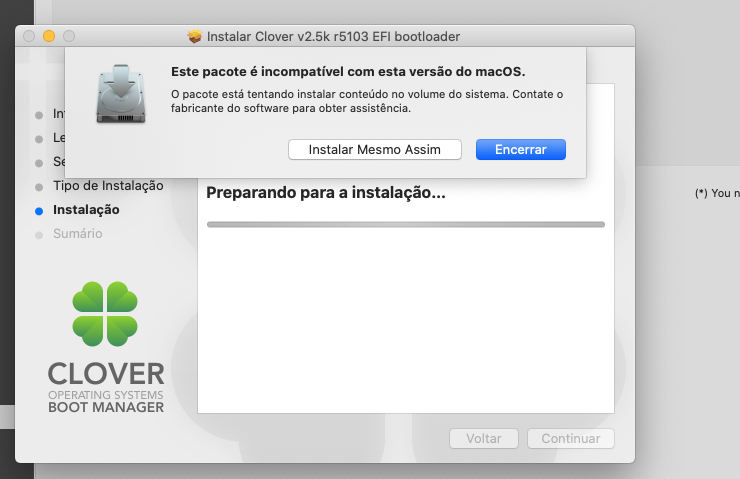
Some months ago I tried to upgrade my clover 4937 to a newer version, but it broke the installation (I use Clonezilla before trying any upgrade, saved me a lot of headaches...). I was using Clover Configurator to upgrade Clover and it was showing a message, before starting the upgrade, that my system, which is pretty standard (a bit old...), was not compatible. Image attached.
Then I found your article. I followed it precisely but kept getting the same message. I used the Clover pkg in the link above instead of using Clover Configurator. Except for the version, I understand that there is not much difference between the methods.
Yesterday I decided to accept the risk and install it, ignoring the compatibility message. Clover installed and, after trying to boot, I get a reboot before getting to the login screen. And I never got to the configuration screens you show. (I am Brazilian, and the image below is in Portuguese - The message says that the package is incompatible with my Mac OS version - it is 10.15.2 and asks me to abort or to continue).
Any help on that?
Thanks!
- Joined
- Apr 5, 2012
- Messages
- 119
- Motherboard
- MSI Z270 Gaming Pro Carbon
- CPU
- i5-7600
- Graphics
- RX 570
- Mobile Phone
Yesterday I decided to accept the risk and install it, ignoring the compatibility message. Clover installed and, after trying to boot, I get a reboot before getting to the login screen. And I never got to the configuration screens you show. (I am Brazilian, and the image below is in Portuguese - The message says that the package is incompatible with my Mac OS version - it is 10.15.2 and asks me to abort or to continue).
Any help on that?
Thanks!
This is an expected and standard message. Clover is not recognized by Apple, so it is listed as not compatible no matter which version you try to install it on. Just choose to continue and you should be able to install it successfully.
- Joined
- Nov 11, 2014
- Messages
- 23
- Motherboard
- Gigabyte Z-97M-D3H
- CPU
- I5-4440
- Graphics
- Intel 4600
- Mac
- Mobile Phone
This is an expected and standard message. Clover is not recognized by Apple, so it is listed as not compatible no matter which version you try to install it on. Just choose to continue and you should be able to install it successfully.
Thanks!
- Joined
- Jan 15, 2013
- Messages
- 2
- Motherboard
- Windows
- CPU
- i7
- Graphics
- Nvidia
- Mac
- Classic Mac
- Mobile Phone
Check your system clock using terminal in recover mode. Might solve your problem.This is an expected and standard message. Clover is not recognized by Apple, so it is listed as not compatible no matter which version you try to install it on. Just choose to continue and you should be able to install it successfully.
- Joined
- Apr 11, 2018
- Messages
- 76
- Motherboard
- Gigabyte H370M D3H
- CPU
- i5-8500
- Graphics
- RX 570
- Mac
Just wanted to say great instructional post. I am currently on a new, and my second, build. I ran into a problem/question several days ago when I started the build. I posted a question on the forum here with no answers, so I plunged forward trying to solve the issue myself. It dealt with changing the clover bootloader version. Now, after a solid day of working on it, I just stumbled upon your great post, and like a magic wand, I am all done. Thanks Again
- Joined
- Jul 10, 2014
- Messages
- 55
- Motherboard
- Asus Prime Z370-A
- CPU
- i7-8700
- Graphics
- RX 580
- Mac
- Mobile Phone
That post is pure gold! Thank you a lot! I was on an extremely old version (r4458) since 2018, and after previously failed update attempts in the past, I was scared to update Clover at all. Today I just did it by following your instructions, and I am so happy that everything runs without additional error fixing. Additionally, I immediately realised how much faster the latest Clover version is. The boot duration as well as the general performance of the computer while running improved significantly- never thought about it! 


- Joined
- Jan 4, 2017
- Messages
- 19
- Motherboard
- ASRock H170M Pro4
- CPU
- Intel Core i5-6600K
- Graphics
- RX 580 (ASRock Phantom Gaming D)
- Mac
- Classic Mac
- Mobile Phone
Thank you so much for this guide. It helped me get out a stupid jam I got myself in when I upgraded Clover.
- Joined
- Nov 14, 2012
- Messages
- 47
- Motherboard
- gigabyte Z170x Designare
- CPU
- i7 6700k
- Graphics
- RT 5700 XT
- Mac
- Classic Mac
- Mobile Phone
Hi, i am doing this to install directly catalina from High Sierra and change the RX 580 with a new RX 5700 TX.
i follow this steps, but wen i reboot i get no load bar and only the apple logo. If i boot in verbose i get
End Setcconsolemode
start loadkernelfromstream
end loadkernelfromstream
Start initbootstruct
root device uuid is '(my uuid)'
End initbootstruct
start loadramdisk
end loadramdisk
start finalizebootStruct
start randomseed
end randomseed
_
then it stop.

i follow this steps, but wen i reboot i get no load bar and only the apple logo. If i boot in verbose i get
End Setcconsolemode
start loadkernelfromstream
end loadkernelfromstream
Start initbootstruct
root device uuid is '(my uuid)'
End initbootstruct
start loadramdisk
end loadramdisk
start finalizebootStruct
start randomseed
end randomseed
_
then it stop.
- Joined
- Nov 14, 2012
- Messages
- 47
- Motherboard
- gigabyte Z170x Designare
- CPU
- i7 6700k
- Graphics
- RT 5700 XT
- Mac
- Classic Mac
- Mobile Phone
Hello, currently i'm on Mojave, did the update from High Sierra no issue. Am using "Clover v 4920" as bootloader on the main HD.
Now i can update to Catalina, but once the installation get to the end and i need to restart the first time i get the apple logo and no progress bar..
the good thing is that even with the RT 5700 XT i can boot into MacOS. so i can return the RX 580.
thanks for you help!
Now i can update to Catalina, but once the installation get to the end and i need to restart the first time i get the apple logo and no progress bar..
the good thing is that even with the RT 5700 XT i can boot into MacOS. so i can return the RX 580.
thanks for you help!
Copyright © 2010 - 2024 tonymacx86 LLC
