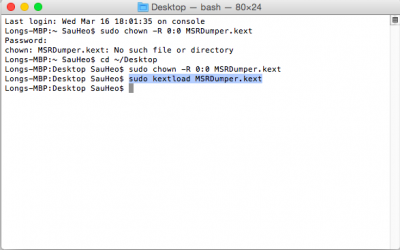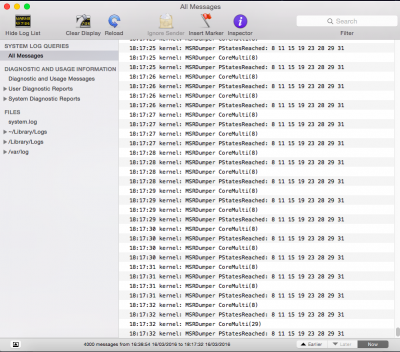- Joined
- Nov 5, 2012
- Messages
- 21
- Motherboard
- ASUS Sabertooth Z77
- CPU
- i7-3770K
- Graphics
- MSi GTX660 Ti P.E
- Mac
- Classic Mac
- Mobile Phone
speedstep isnt working.
youre stuck at 3.5ghz
what multibeast options did you use?
I selected these options in MultiBeast: