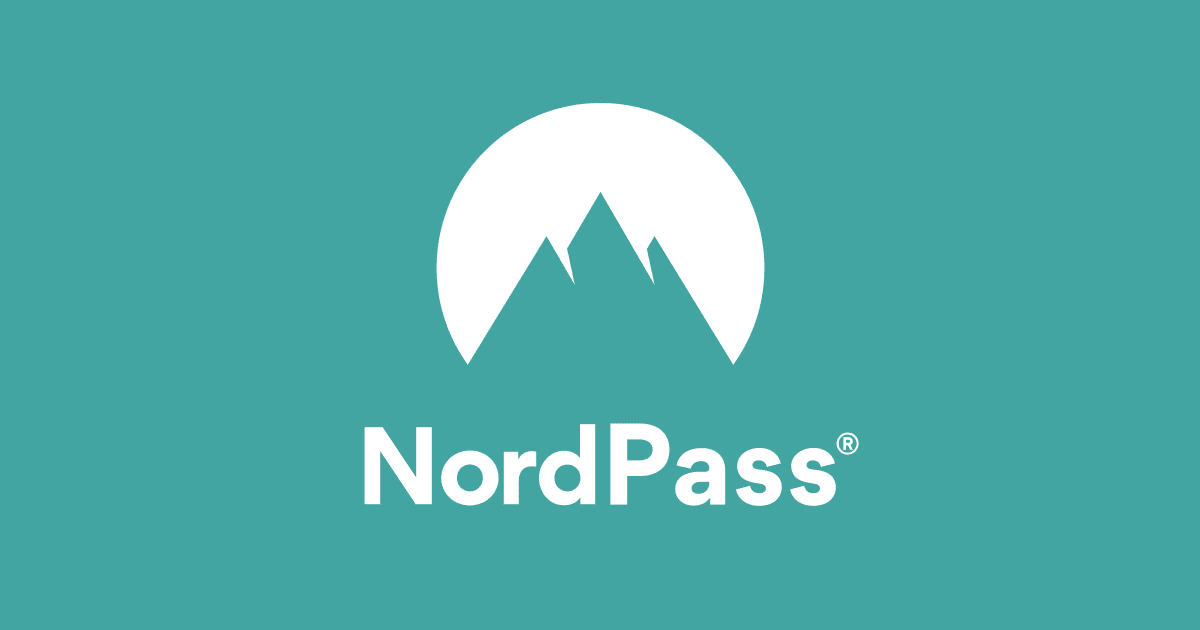pastrychef
Moderator
- Joined
- May 29, 2013
- Messages
- 19,458
- Motherboard
- Mac Studio - Mac13,1
- CPU
- M1 Max
- Graphics
- 32 Core
- Mac
- Classic Mac
- Mobile Phone
Google will continue to be Google. That's the way it works in Silicon valley these days. They've made billions in profits from online ads and data collection and will continue along that path.
The easy solution seems to be just avoid Chrome.