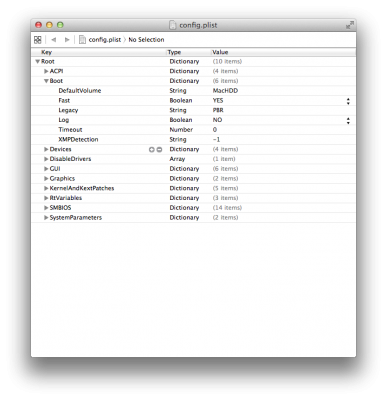- Joined
- Jun 5, 2014
- Messages
- 28
- Motherboard
- ASUS Z87-A
- CPU
- i7 4770
- Graphics
- MSI RX-470
- Mac
- Mobile Phone
You change your theme? Try using Clover configurator yo change back to previous themeHi! I have latest Clover and OSX 10.9.3.
Now I have this menu on OSX loading.
View attachment 106184View attachment 106185
I don't remember when this menu became appear, maybe after Clover update but not sure.
How to remove this menu? Thank you!
You change your theme? Try using Clover configurator yo change back to previous theme
set timeout to "0" in config.plist.