- Joined
- Apr 22, 2020
- Messages
- 54
- Motherboard
- Dell Optiplex 9020 MT
- CPU
- i7-4790/Q87
- Graphics
- HD 4600
- Mac
My screen capture is from the latest OpenCore Configurator and it's clearly different from what it's supposed to be, from Dortania's page... (and it's been like that since I first tried OCC)Hello @Nodarkthings
I don't know yet why @oli.mathieu has that behaviour. Btw, I've read the post of @Ellybz (not read before) and it has a very good explanation about this. Only thing is that now there are more valid values in ScanPolicy (Linux...) so the post must be uptaded.
OpenCore Configurator (if up to date) works well with ScanPolicy values. There is a website very useful too, https://oc-scanpolicy.vercel.app.
If I set ScanPolicy from OpenCore configurator up to date or from vercel site or from macOS calculator app, the result is the same.
Yes i use OpenCore ConfiguratorHi @miliuco! I'm writing here about https://www.tonymacx86.com/threads/scanpolicy-opencore-windows-entry-disappears.308487/ as we can't comment there any more: I seem to have discovered something! I'm wondering if oli.mathieu was using OpenCore Configurator (that seems faulty for this) to set the ScanPolicy... That would explain why both of you had different results!
Take the default 17760515, for example, it should check, as mentioned at Dortania:
OC_SCAN_FILE_SYSTEM_LOCK
OC_SCAN_DEVICE_LOCK
OC_SCAN_ALLOW_FS_APFS
OC_SCAN_ALLOW_DEVICE_SATA
OC_SCAN_ALLOW_DEVICE_SASEX
OC_SCAN_ALLOW_DEVICE_SCSI
OC_SCAN_ALLOW_DEVICE_NVME
OC_SCAN_ALLOW_DEVICE_PCI
But OpenCore Configurator shows this instead (see attachment).
So, when setting a ScanPolicy by checking in OpenCore Configurator, the result is completely at odds with what you get using hexa calculation (as mentioned in https://www.tonymacx86.com/threads/x299-big-sur-support.302143/page-33#post-2170072, the best trick I've found so far).
What do you think?
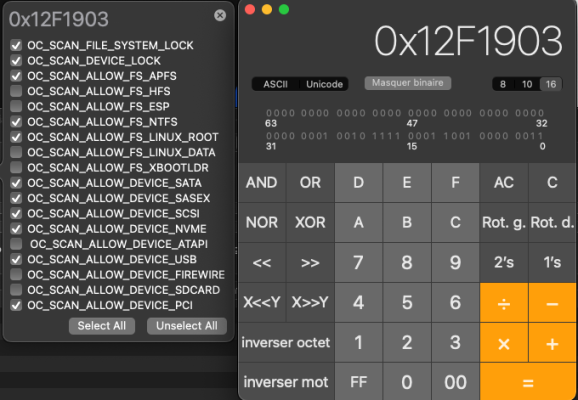
In other words: if you click the same checkmarks in scanpolicy.vercel.app and in OCC, you'll end up with different values!And if you're still not convinced, here's the same value in scanpolicy.vercel.app compared to the checkmarks in OCC:
You mean that OCC has a faulty Hex to Decimal converter, don't you ?In other words: if you click the same checkmarks in scanpolicy.vercel.app and in OCC, you'll end up with different values!
For the last example I gave above, 3214083 in scanpolicy.vercel.app will give 797443 in OCC... I'd be very very surprised if this behaviour was only on some computer.
