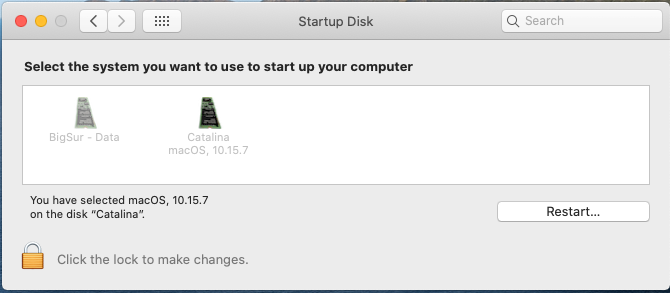Edhawk
Moderator
- Joined
- Aug 2, 2013
- Messages
- 6,290
- Motherboard
- Asus ROG Strix X570-F Gaming
- CPU
- Ryzen 9 3900X
- Graphics
- RX 6700 XT
- Mac
- Mobile Phone
I have edited your USB test config, from post #27.
This includes some cleaning up of unnecessary placeholder entries, addition of an Empty/headless framebuffer for the Intel HD4000 IGPU, deletion of a duplicate Audio Codec entry (DeviceProperties entry removed, boot argument retained) and a few other changes.
Try booting with this config.plist see if it makes any difference.
This includes some cleaning up of unnecessary placeholder entries, addition of an Empty/headless framebuffer for the Intel HD4000 IGPU, deletion of a duplicate Audio Codec entry (DeviceProperties entry removed, boot argument retained) and a few other changes.
Try booting with this config.plist see if it makes any difference.