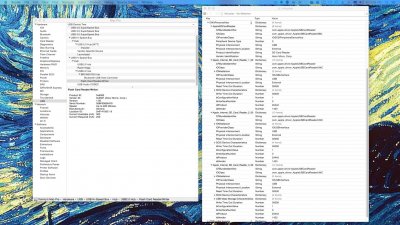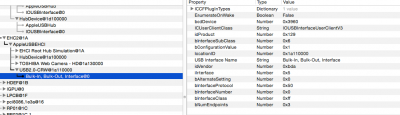- Joined
- Feb 22, 2012
- Messages
- 38
- Motherboard
- GA-X68P-UD3P OSX and WIN 8
- CPU
- i7 2006k Turbo Boost
- Graphics
- sapphire amd Radeon 6850
- Mac
- Classic Mac
- Mobile Phone
Hey guys I'm using this internal card reader http://www.nzxt.com/product/detail/97-aperture-m-case-accessory
I tired this method with no luck.
Check out my screen shot, Should I just change it to internal instead of external because it's an internal reader?
I tired this method with no luck.
Check out my screen shot, Should I just change it to internal instead of external because it's an internal reader?