- Joined
- Jun 16, 2015
- Messages
- 19
- Motherboard
- Asrock H97M Pro4
- CPU
- 4790K(4.0)
- Graphics
- KFA2 EXOC GTX 960 2GB
- Mac
- Classic Mac
- Mobile Phone
Im not getting the same fps score as my windows, but how can I bee sure that everything is installed like opengl directx 11 etc???
Im using the latest nvidia web driver for 10.10.4. it really feels like it performs like a iGPU compared to the scores I get on windows
System:
Asrock H97M Pro4
4790K, 4.0 Ghz(4.4)
KFA2 EXOC GTX 960 2GB
8GB Kingston Beast 1600MHZ Ram
Asus ThunderboltEX II
UA Apollo Twin DUO
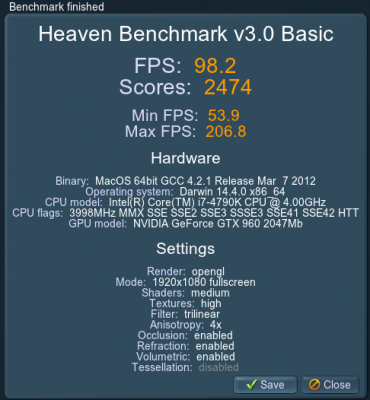
This is tottaly differen on windows I get way over 120fps in average and 270 highest.
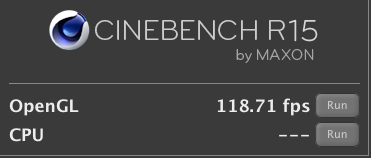
Geekbench: 14999
Also upgraded to a new web driver today that improved my fps by 1.
HWMonitor says that core speed is only 1.14Ghz when it hits 1430 in windows out of the box.
Memory at 7000Mhz
Im using the latest nvidia web driver for 10.10.4. it really feels like it performs like a iGPU compared to the scores I get on windows
System:
Asrock H97M Pro4
4790K, 4.0 Ghz(4.4)
KFA2 EXOC GTX 960 2GB
8GB Kingston Beast 1600MHZ Ram
Asus ThunderboltEX II
UA Apollo Twin DUO
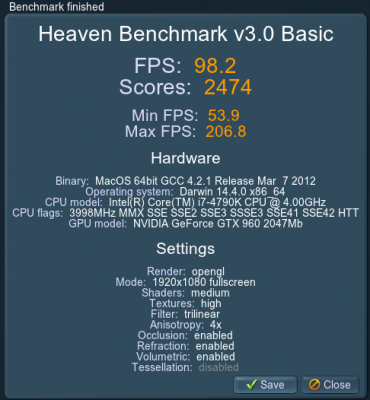
This is tottaly differen on windows I get way over 120fps in average and 270 highest.
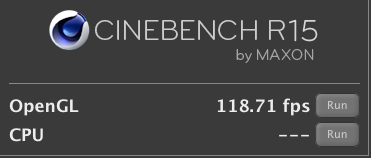
Geekbench: 14999
Also upgraded to a new web driver today that improved my fps by 1.
HWMonitor says that core speed is only 1.14Ghz when it hits 1430 in windows out of the box.
Memory at 7000Mhz
