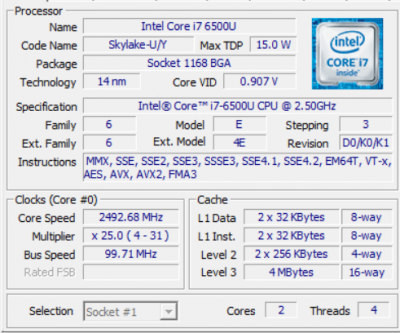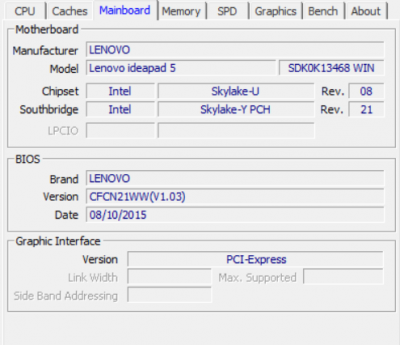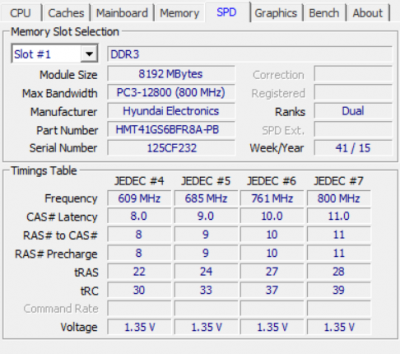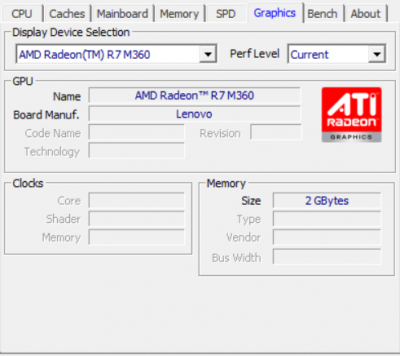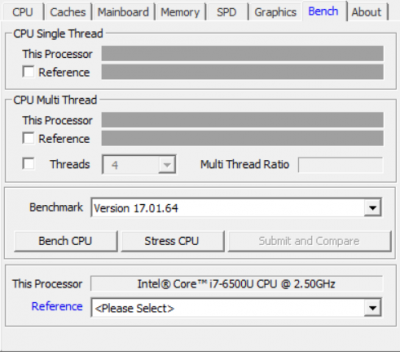- Joined
- Jan 27, 2019
- Messages
- 1
- Motherboard
- Lenovo Ideapad 500-15ISK
- Graphics
- ? or R7 M360
DMI BIOS
vendor LENOVO
version CFCN21WW(V1.03)
date 08/10/2015
ROM size 6144 KB
DMI System Information
manufacturer LENOVO
product 80NT
version Lenovo ideapad 500-15ISK
serial MP10Q0BU
UUID {665A61D5-845C-11E5-90AB-1C3947267A36}
SKU LENOVO_MT_80NT_BU_idea_FM_Lenovo ideapad 500-15ISK
family IDEAPAD
DMI Baseboard
vendor LENOVO
model Lenovo ideapad 5
revision SDK0K13468 WIN
serial MP10Q0BU
DMI System Enclosure
manufacturer LENOVO
chassis type Notebook
chassis serial MP10Q0BU
DMI Processor
manufacturer Intel(R) Corporation
model Intel(R) Core(TM) i7-6500U CPU @ 2.50GHz
clock speed 3000.0 MHz
FSB speed 100.0 MHz
multiplier 30.0x
DMI Port Connector
designation J1A1 (internal)
designation Keyboard (external)
port type Keyboard Port
connector PS/2
DMI Port Connector
designation J1A1 (internal)
designation Mouse (external)
port type Mouse Port
connector PS/2
DMI Port Connector
designation J2A1 (internal)
designation TV OUT (external)
port type Video Port
connector Mini DIN
DMI Port Connector
designation J2A2 (internal)
designation CRT (external)
port type Video Port
connector DB-15 female
DMI Port Connector
designation J2A2 (internal)
designation COM 1 (external)
port type Serial Port 16550A
connector DB-9 male
DMI Port Connector
designation J3A1 (internal)
designation USB (external)
port type USB
connector Access Bus (USB)
DMI Port Connector
designation J3A1 (internal)
designation USB (external)
port type USB
connector Access Bus (USB)
DMI Port Connector
designation J3A1 (internal)
designation USB (external)
port type USB
connector Access Bus (USB)
DMI Port Connector
designation J5A1 (internal)
designation USB (external)
port type USB
connector Access Bus (USB)
DMI Port Connector
designation J5A1 (internal)
designation USB (external)
port type USB
connector Access Bus (USB)
DMI Port Connector
designation J5A2 (internal)
designation USB (external)
port type USB
connector Access Bus (USB)
DMI Port Connector
designation J5A1 (internal)
designation Network (external)
port type Network Port
connector RJ-45
DMI Port Connector
designation J9G2 (internal)
designation OnBoard Floppy Type (external)
connector On Board Floppy
DMI Port Connector
designation J7J1 (internal)
designation OnBoard Primary IDE (external)
connector On Board IDE
DMI Port Connector
designation J30 (internal)
designation Microphone In (external)
port type Audio Port
connector Mini Jack (headphones)
DMI Port Connector
designation J30 (internal)
designation Line In (external)
port type Audio Port
connector Mini Jack (headphones)
DMI Port Connector
designation J30 (internal)
designation Speaker Out (external)
port type Audio Port
connector Mini Jack (headphones)
DMI Extension Slot
designation J6C1
type A6
populated yes
DMI Extension Slot
designation J6D2
type A6
populated no
DMI Extension Slot
designation J7C1
type A6
populated no
DMI Extension Slot
designation J7D1
type A6
populated no
DMI Extension Slot
designation J8C1
type A8
populated yes
DMI OEM Strings
string[0] OemString1
string[1] OemString2
string[2] OemString3
DMI Physical Memory Array
location Motherboard
usage System Memory
correction None
max capacity 16 GB
max# of devices 2
DMI Memory Device
designation ChannelA-DIMM0
format SODIMM
type DDR3
total width 64 bits
data width 64 bits
size 8 GB
DMI Memory Device
designation ChannelA-DIMM1
format unknown
type unknown
DMI Memory Device
designation ChannelB-DIMM0
format unknown
type unknown
DMI Memory Device
designation ChannelB-DIMM1
format unknown
type unknown
DMI Additional Information Device
string # 2
string[0] PCIExpressx16
string[1] Compiler Version: VC 9.0
vendor LENOVO
version CFCN21WW(V1.03)
date 08/10/2015
ROM size 6144 KB
DMI System Information
manufacturer LENOVO
product 80NT
version Lenovo ideapad 500-15ISK
serial MP10Q0BU
UUID {665A61D5-845C-11E5-90AB-1C3947267A36}
SKU LENOVO_MT_80NT_BU_idea_FM_Lenovo ideapad 500-15ISK
family IDEAPAD
DMI Baseboard
vendor LENOVO
model Lenovo ideapad 5
revision SDK0K13468 WIN
serial MP10Q0BU
DMI System Enclosure
manufacturer LENOVO
chassis type Notebook
chassis serial MP10Q0BU
DMI Processor
manufacturer Intel(R) Corporation
model Intel(R) Core(TM) i7-6500U CPU @ 2.50GHz
clock speed 3000.0 MHz
FSB speed 100.0 MHz
multiplier 30.0x
DMI Port Connector
designation J1A1 (internal)
designation Keyboard (external)
port type Keyboard Port
connector PS/2
DMI Port Connector
designation J1A1 (internal)
designation Mouse (external)
port type Mouse Port
connector PS/2
DMI Port Connector
designation J2A1 (internal)
designation TV OUT (external)
port type Video Port
connector Mini DIN
DMI Port Connector
designation J2A2 (internal)
designation CRT (external)
port type Video Port
connector DB-15 female
DMI Port Connector
designation J2A2 (internal)
designation COM 1 (external)
port type Serial Port 16550A
connector DB-9 male
DMI Port Connector
designation J3A1 (internal)
designation USB (external)
port type USB
connector Access Bus (USB)
DMI Port Connector
designation J3A1 (internal)
designation USB (external)
port type USB
connector Access Bus (USB)
DMI Port Connector
designation J3A1 (internal)
designation USB (external)
port type USB
connector Access Bus (USB)
DMI Port Connector
designation J5A1 (internal)
designation USB (external)
port type USB
connector Access Bus (USB)
DMI Port Connector
designation J5A1 (internal)
designation USB (external)
port type USB
connector Access Bus (USB)
DMI Port Connector
designation J5A2 (internal)
designation USB (external)
port type USB
connector Access Bus (USB)
DMI Port Connector
designation J5A1 (internal)
designation Network (external)
port type Network Port
connector RJ-45
DMI Port Connector
designation J9G2 (internal)
designation OnBoard Floppy Type (external)
connector On Board Floppy
DMI Port Connector
designation J7J1 (internal)
designation OnBoard Primary IDE (external)
connector On Board IDE
DMI Port Connector
designation J30 (internal)
designation Microphone In (external)
port type Audio Port
connector Mini Jack (headphones)
DMI Port Connector
designation J30 (internal)
designation Line In (external)
port type Audio Port
connector Mini Jack (headphones)
DMI Port Connector
designation J30 (internal)
designation Speaker Out (external)
port type Audio Port
connector Mini Jack (headphones)
DMI Extension Slot
designation J6C1
type A6
populated yes
DMI Extension Slot
designation J6D2
type A6
populated no
DMI Extension Slot
designation J7C1
type A6
populated no
DMI Extension Slot
designation J7D1
type A6
populated no
DMI Extension Slot
designation J8C1
type A8
populated yes
DMI OEM Strings
string[0] OemString1
string[1] OemString2
string[2] OemString3
DMI Physical Memory Array
location Motherboard
usage System Memory
correction None
max capacity 16 GB
max# of devices 2
DMI Memory Device
designation ChannelA-DIMM0
format SODIMM
type DDR3
total width 64 bits
data width 64 bits
size 8 GB
DMI Memory Device
designation ChannelA-DIMM1
format unknown
type unknown
DMI Memory Device
designation ChannelB-DIMM0
format unknown
type unknown
DMI Memory Device
designation ChannelB-DIMM1
format unknown
type unknown
DMI Additional Information Device
string # 2
string[0] PCIExpressx16
string[1] Compiler Version: VC 9.0