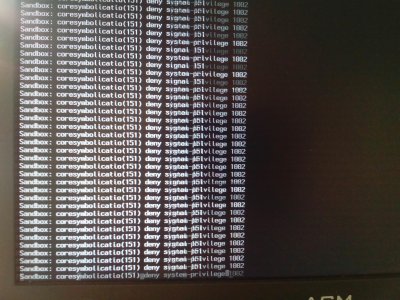The first part (STEP 2) about creating the USB Installation drive provides wrong or a lack of information. Please refer to
http://www.tonymacx86.com/alternate-bootloaders/127134-test-drive-how-create-clover-usb.html the original post.
Why ? I totally broke my yosemite install, because my partitioning table was already in GUID when I thought everything was MBR (I used Unibeast and Chimera/Chameleon before that). I had set the configuration to bootloader in MBR

. That WROTE TO MBR/PBR whatsoever, and bricks the GPT (GUID Partitioning Table).
My USB disk became unusable like that (every partitions are greyed in Disk Utility). I did the same mistake on the target HDD, and now I have to download and reinstall the whole stuff....
I think about that the tutorial may be modified accordingly.. What do u think ?
Before STEP 2: Check your disk configuration :
To ensure what you run on your machine, do the following in Terminal app :
Code:
diskutil list
/dev/disk0
#: TYPE NAME SIZE IDENTIFIER
0: GUID_partition_scheme *500.1 GB disk0
1: EFI EFI 209.7 MB disk0s1
2: Apple_HFS Macintosh HD 250.1 GB disk0s2
3: Apple_HFS Data 249.6 GB disk0s3
/dev/disk1
#: TYPE NAME SIZE IDENTIFIER
0: FDisk_partition_scheme *320.1 GB disk1
1: Windows_NTFS System Reserved 367.0 MB disk1s1
2: Windows_NTFS 110.0 GB disk1s2
3: Windows_NTFS User 157.3 GB disk1s3
4: Unknown 52.4 GB disk1s4
/dev/disk2
#: TYPE NAME SIZE IDENTIFIER
0: GUID_partition_scheme *7.8 GB disk2
1: EFI EFI 209.7 MB disk2s1
2: Apple_HFS Install OS X Yosemite 7.5 GB disk2s2
If you can see
"GUID_partition_scheme" for your disks, then you're ready to install Clover EFI in the ESP
WITHOUT MBR (boot0..). This is UEFI Mode. And you'll not lose your data.
If your disks are
"FDisk_partition_scheme", then you are running a MBR Partitioning Table on them. Therefore,
install the bootloader in MBR if they are the disks you're aiming to installing OSX on. You'll not lose your data, this is LEGACY Mode.
Mixed configuration :
To know if your system boots MBR or UEFI, try with USB dongles. Try UEFI and LEGACY configurations.
If you have both FDisk and GUID
booting on the system, you can use either one of the modes.
Clover
UEFI Mode's always the preferred way, so that it won't modify boot sectors (boot0..), see below.
BIOS/MBR compatibility (LEGACY Mode):
The OSX install utility doesn't allow MBR partitioning. To make booting on BIOS motherboards, Clover's able to WRITE into the MBR. That changes your USB/HDD into
hybrid GPT/MBR disks and "FDisk_partition_scheme" may be listed after that in diskutil (apart from Windows disks). As a result, your motherboard's able to boot in both MBR and EFI mode, but you WILL NOT boot Clover in EFI mode, you have to enable bootloader in boot0...
Thereafter, I think you can choose to format your USB into the appropriate partitioning table, knowing that you'll do the same process for the HDD (Post-Installation) and won't mistake in-between.