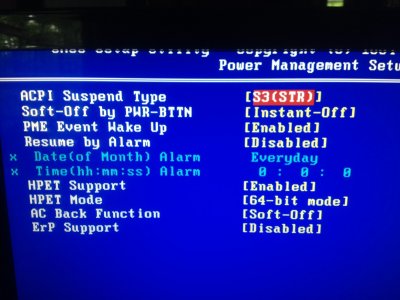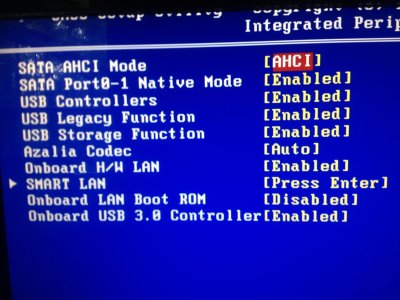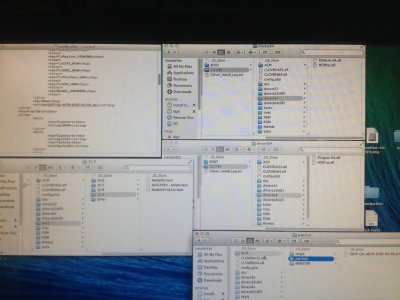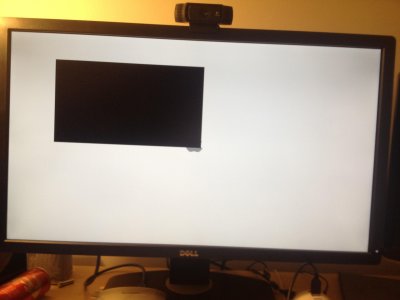- Joined
- Oct 15, 2011
- Messages
- 916
- Motherboard
- ASUS Gryphon Z87
- CPU
- i7-4770K
- Graphics
- HD 4600 & RX 580
- Mac
- Classic Mac
When I try to log into the AppStore I get :
"Your device or computer could not be verified. Contact support for assistance."
So this seams to be related that the Ethernet Interface is not recognised as BuiltIn.
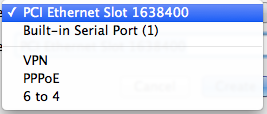
I tried the following fix in my config, but it has no effect?
Any idea?
"Your device or computer could not be verified. Contact support for assistance."
So this seams to be related that the Ethernet Interface is not recognised as BuiltIn.
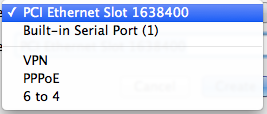
I tried the following fix in my config, but it has no effect?
Code:
<key>FixLAN_2000</key>
<true/>Any idea?