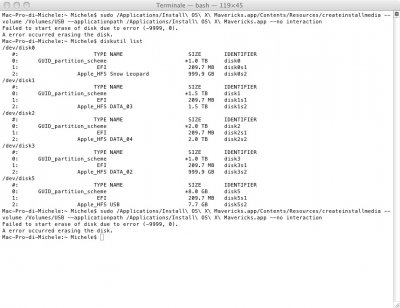- Joined
- Nov 8, 2013
- Messages
- 233
- Motherboard
- "Power" Hack Pro (Custom System)
- CPU
- i7-4770k 3.5GHz Socket 1150
- Graphics
- GTX 780, GTX 970
- Mac
- Mobile Phone
Compatible with ga-z87-ud4h?

Everything is fully functioning: iMessages, Recovery HD, FileVault, and FindMyMac, faster startup, etc.
.