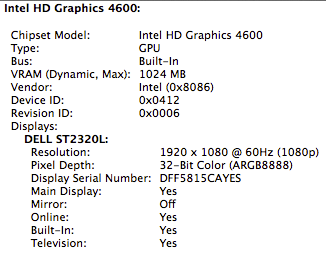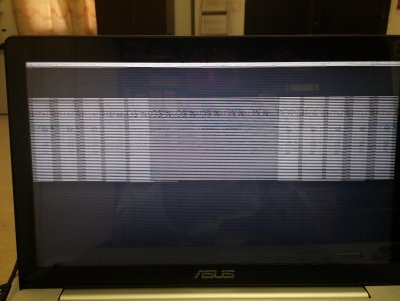- Joined
- Jan 4, 2011
- Messages
- 429
- Motherboard
- GigaByte Z390 UD Rev 1.1
- CPU
- i7-9700K
- Graphics
- RX 5500 XT
- Mac
- Mobile Phone
Thank you for such a detailed guide! For some reason I cannot get my build to even boot the installer using Clover though.
I've typed up the verbose output, it can be found here: http://privatepaste.com/1439dce294
I have a Z97 motherboard with a 4770k CPU.
I have tried both the Standard and GraphicsEnabler (nVidia) config attachments, but both yield the same output.
The first things that come to mind are the "name" not a kext, "FailedCLUT" not a kext, as well as the "AppleUSBEHCI:UIMInitialize - Error Occured" lines, but I have googled a few solutions to no avail.
I have also tried all variations of -x, -v, -f, GraphicsEnabled, etc, they all produce the same verbose output.
Any ideas? Thanks!
P.S. I can get the installer to boot using UniBeast/MultiBeast but it doesn't work well and I cannot use ethernet or bluetooth with those methods. I have a UEFI motherboard.
I just got that error with clover as well, I remedied it by extracting the ionetworkingfamily.kext from multibeast 6.4.2 and replaced it with the intele1000e or whatever it is called. Just delete it so it doesn't try to load it.
ionetworkingfamily.kext has all of the networking drivers in one kext. It seems to find it just fine on boot.
Now that I get past that error, I now get a blank screen about the time the installer should start. I have to figure out how to get the video working now. I removed the, "-v dart=0" and put in, "npci=0c2000" like my other installs always said was needed for nvidia (I have the 650 Ti).