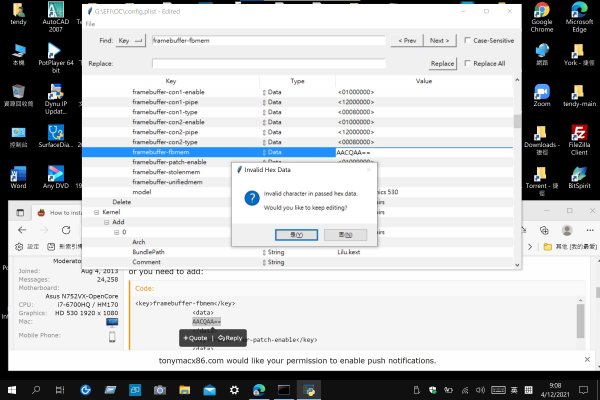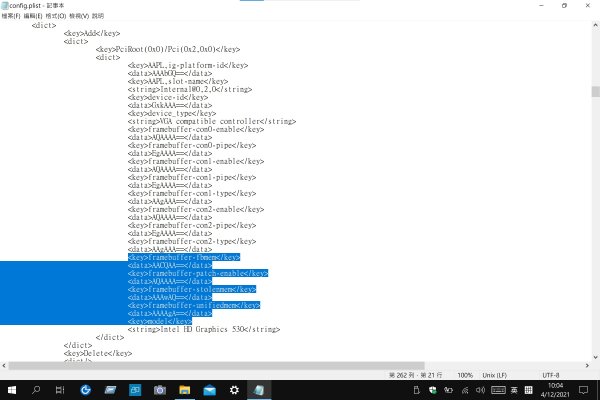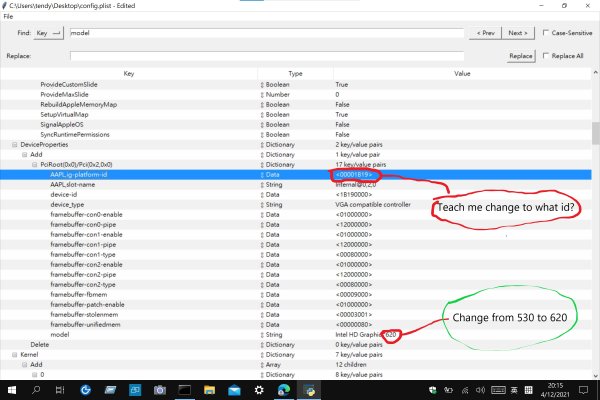Feartech
Moderator
- Joined
- Aug 3, 2013
- Messages
- 32,386
- Motherboard
- Asus N752VX-OpenCore
- CPU
- i7-6700HQ / HM170
- Graphics
- HD 530 1920 x 1080
- Mac
- Mobile Phone
in your bios if it is availableWHERE CAN I SET THIS ITEM? PLEASE!
or you need to add:
Code:
<key>framebuffer-fbmem</key>
<data>
AACQAA==
</data>
<key>framebuffer-patch-enable</key>
<data>
AQAAAA==
</data>
<key>framebuffer-stolenmem</key>
<data>
AAAwAQ==
</data>
<key>framebuffer-unifiedmem</key>
<data>
AAAAgA==
</data>under:
Code:
<key>PciRoot(0x0)/Pci(0x2,0x0)</key>