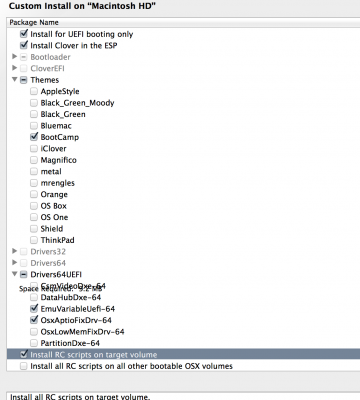I started from the guide @
http://www.tonymacx86.com/mavericks...-how-install-os-x-mavericks-using-clover.html
but needed some modifications to get it working. Given below are the deviations.
Install clover on the created USB - I used v r2939
Use the following settings
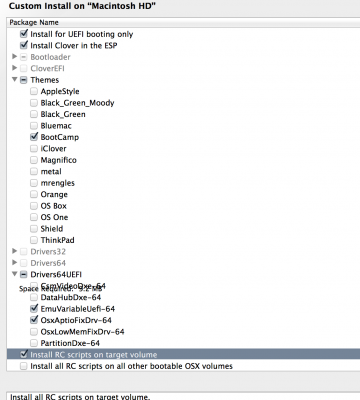
Copy FakeSMC into kexts on EFI partition of USB
Remove VBox.efi from EFI/Clover/10.9/drivers
Copy HFSPlus.efi into EFI/Clover/10.9/drivers
Replace CLOVER/config.plist with attached one if the official one doesn't work.
My bios is @ version F3
Load optimized defaults in bios - make sure Intel virtualization is disabled.
Sata mode set to AHCI , XHCI EHCI handoff enabled.
Disable onboard Audio - **very important to get to the install screen.**
Boot from USB , Install OSX
At reboot, boot from Install from USB this will create the EFI partition
At Reboot, boot from installed OSX drive
Install clover onto OSX partition with same options as you installed not USB.
Mount the EFI partitiion and copy the Lnx2mac realtek drivers, and FakeSMC.kext into the EFI partition
Reboot, enable audio in bios..
Boot into the fresh install and follow this guide (The clover part to get audio working)
http://www.insanelymac.com/forum/topic/293001-mavericks-realtek-alc-applehda-audio/
Do this if you have sleep - resume issues Rename /System/Library/Extensions/AppleTyMCEDriver.kext into /System/Library/Extensions/AppleTyMCEDriver.disabled