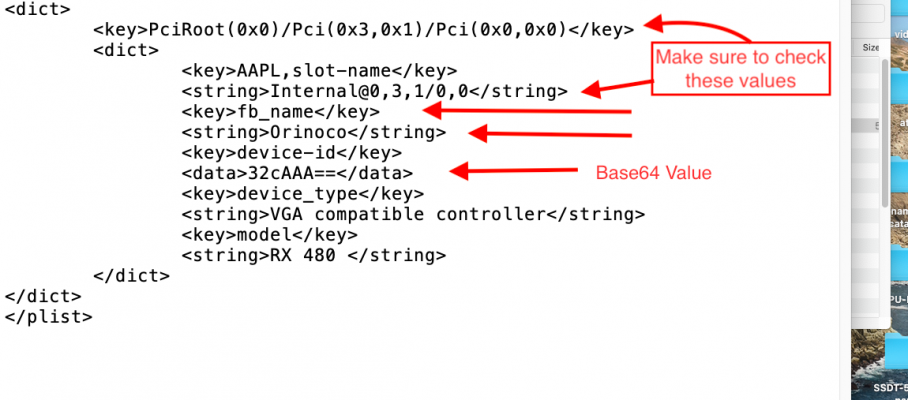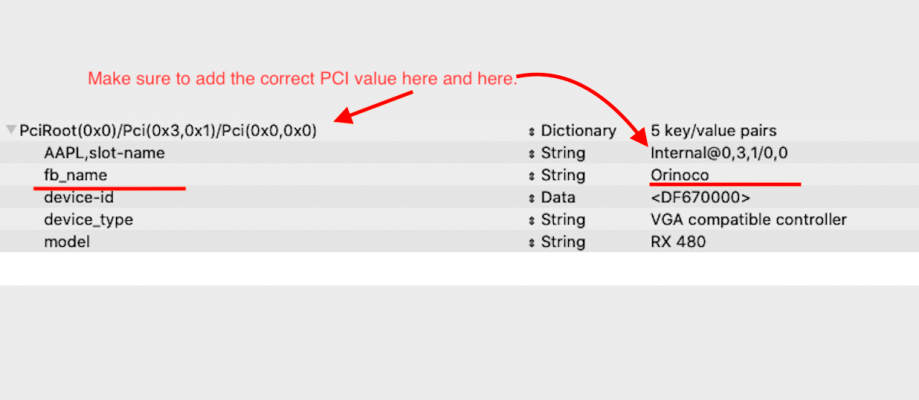- Joined
- Apr 3, 2019
- Messages
- 69
- Motherboard
- ASRock Z390 Phantom Gaming ITX/ac - v4.40
- CPU
- i7-9700
- Graphics
- UHD 630 + RX 590 Nitro+
Hey,
I'm looking for an OpenCore alternative to the Clover method constiting in checking "injectATI", setting a framebuffer name and a port count, all this for forcing macOS to use another framebuffer instead of the default
What I tried:
I just added the folowing into DeviceProperties/Add
But I get a black screen during the macOS boot (when the dGPU is supposed to be "recognized" by the OS).
I also tried to add the connector-count property, tried to connect the monitor to other video ports (both HDMI and DisplayPorts), with and without "agdpmod=pikera" but same result.
I also tried the custom SSDT/device properties from this recent thread, but I could only make it work preciselly if I delete the "@0,name: ATY,Orinoco"...
Specs are the ones on my profile. OpenCore 0.5.7, macOS Mojave 10.14.6, all kexts up to date.
Any Idea?
I'm looking for an OpenCore alternative to the Clover method constiting in checking "injectATI", setting a framebuffer name and a port count, all this for forcing macOS to use another framebuffer instead of the default
ATI,RadeonFramebuffer. In my case I want to try the Orinoco framebuffer as it should allow me to use all my video ports properly (RX590 Nitro +) and even shows a lower monitored power consuption (around 30W instead of 100W when idle).What I tried:
I just added the folowing into DeviceProperties/Add
Code:
<key>PciRoot(0x0)/Pci(0x1,0x0)/Pci(0x0,0x0)</key>
<dict>
<key>@0,name</key>
<string>ATY,Orinoco</string>
</dict>But I get a black screen during the macOS boot (when the dGPU is supposed to be "recognized" by the OS).
I also tried to add the connector-count property, tried to connect the monitor to other video ports (both HDMI and DisplayPorts), with and without "agdpmod=pikera" but same result.
I also tried the custom SSDT/device properties from this recent thread, but I could only make it work preciselly if I delete the "@0,name: ATY,Orinoco"...
Specs are the ones on my profile. OpenCore 0.5.7, macOS Mojave 10.14.6, all kexts up to date.
Any Idea?