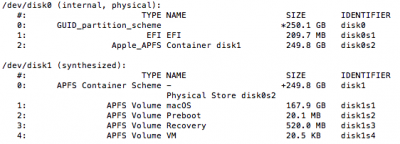- Joined
- Nov 8, 2014
- Messages
- 111
- Motherboard
- Z370M DS3H
- CPU
- i5-8400
- Graphics
- RX 560
- Mac
- Mobile Phone
Hi, tried upgrading to High Sierra on my other system as well, but it gets stuck .... I can still boot in to 10.12 though, so I think I will stick to 10:12. However every time I boot the macOS Install High Sierra option is still in Clover boot.
Can anyone tell me how to get rid of that?
Can anyone tell me how to get rid of that?