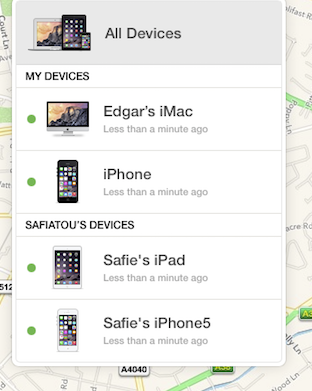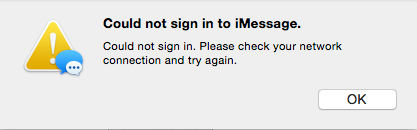- Joined
- May 5, 2013
- Messages
- 323
- Motherboard
- Sony VAIO E Series SVE15127CNB(Clover)
- CPU
- i5-3210M
- Graphics
- HD 7650M
- Mac
- Mobile Phone
Method - Log into iCloud -> Find My Phone -> All Devices, From the drop down list see if the Mac you want to remove is there, if it is, Click on it and on the upper right side of the screen, click on 'Erase Mac', don't worry that it still appears in 'iCloud Settings' it will take a period of time for the Apple Servers to delete it from your account. Good Luck.
esafeddie I've done that n it got removed from find my iPhone, but it still exists in iCloud setting -> Devices !