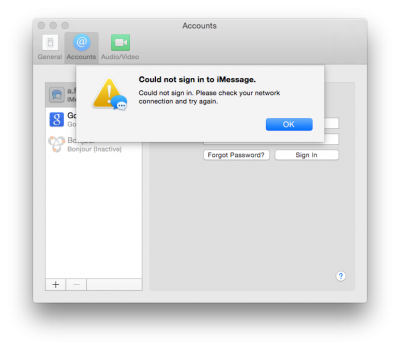jaymonkey
Moderator
- Joined
- Aug 27, 2011
- Messages
- 4,078
- Motherboard
- GB Z490 Vision D
- CPU
- i9-10850K OC @ 5.2 GHz
- Graphics
- RX6800-XT+UHD630
- Mac
- Mobile Phone
@All,
Apologies to all but i have to take the guide off-line while we do the update to Version 2.0 please be patient, normal service will be resumed soon ...
The new version is indexed and re-structured, i've made a start on re-wording certain chapters and will continue to work on bringing the different sections in-line with current iMessage methods over the next few days, the guide should be easer to maintain now that it's split into separate sections.
Cheers
Jay
Update: 16:45 GMT - Version 2.0 now on-line
Apologies to all but i have to take the guide off-line while we do the update to Version 2.0 please be patient, normal service will be resumed soon ...
The new version is indexed and re-structured, i've made a start on re-wording certain chapters and will continue to work on bringing the different sections in-line with current iMessage methods over the next few days, the guide should be easer to maintain now that it's split into separate sections.
Cheers
Jay
Update: 16:45 GMT - Version 2.0 now on-line