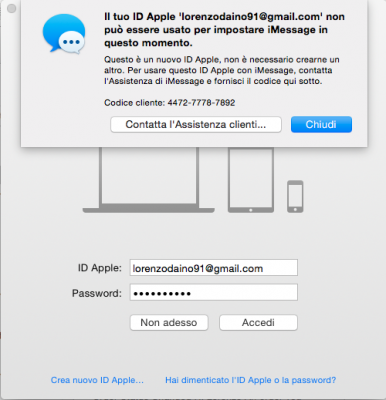- Joined
- Mar 9, 2011
- Messages
- 694
- Motherboard
- Gigabyte Z790 Aorus Elite AX
- CPU
- i9-13900K
- Graphics
- RX 6800 XT
- Mac
- Classic Mac
- Mobile Phone
How did you get the MLB from the fried motherboard?
Is it printed somewhere? I have a 2008 MacBook that doesn't boot so wanted to get its MLB
Yes, it's printed on the motherboard. The 2008 might be different, my mlb was from a 2012 imac.