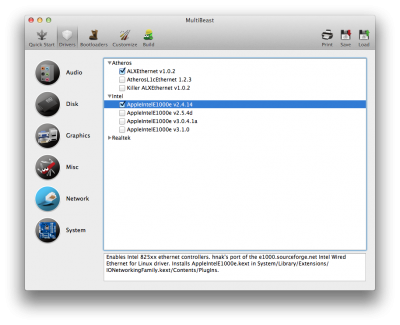I had previously fixed my iMessage activation errors using this guide but then I changed my SMBios to try to fix the FermiFreeze and messed everything up. I started getting the "Customer Code" error.
Called once to the number on the page that's linked in the error message (the regular Apple support #, (800) 275-2273) and chose "other" product. Once I got a human on the line she insisted that i needed to give a S/N to proceed to iMessage support. When told her I wasn't in front of my machine she told me I would have to call back.
I went to the Apple website, found the "
Apple ID support" section and set up a call with
"
Contact Us
"
>
"
Other Apple ID Topics
"
>
"
Messages and Apple ID
"
>
"
Talk to Apple Support Now"
or
"
Schedule a Call"
(I don't think it matters).
After they called me I told the guy I wanted to speak to iMessage support, he asked if I was calling about my MacBook Pro and I told him was calling about a MacPro and he put me through to someone else.
I told the new guy I was getting an error and a Customer Code. He asked for the code so I read off the first four digits and paused (you know, like a polite person giving a long number over the telephone) he said "got it" and started to go on about his business. I stopped him and told him "there are eight more digits". I read the next four and again, "got it", I stopped him again and told him "there are still four more digits". He had clearly never done anything like this because after he got the code he put me on hold for about 5 min. while he "looked it up". After he came back he asked me for my Apple ID, then asked me to try activating it again. I pressed "login" again, the error went away and iMessage reactivated itself.
They never even asked about a S/N on the second call.