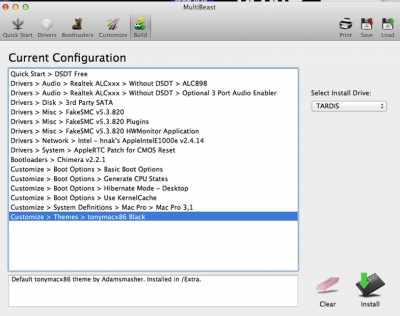- Joined
- Mar 25, 2014
- Messages
- 34
- Motherboard
- GA-Z77X-UD3H
- CPU
- i7 3770k
- Graphics
- XFX-R7870
- Mac
- Classic Mac
- Mobile Phone
Hi - I am having the same issue. I have done all the steps: My Ethernet connection is EN0, I have removed all of the iMessage/Messages preference files, cache files, etc... I do have to say however that because I am using an ASUS Z97 motherboard (also applies to ASUS Z87 motherboards) I have to either use the bootloader on the USB stick, or move it to the EFI partition. Currently, I am using a USB stick to boot. It sounds like this is the reason my computer will not generate the NVRAM plist file. Is there a way to fix this/ a way around this issue? I am confident that this will fix my Messages issue (when I try to log in I get the error: "Could not sign in to iMessage. An error occurred during activation. Try again."
I have the same issue as you with my Z77X motherboard needing the USB stick. If you notice when you boot into OS X and launch Messages, put in your password and hit cancel right away. Then hit sign in again.. iMessage will now sign in and you'll get the screen that says iMessage and you can be reached for messages at: listing your number and email(s). You click done and you will be brought to the normal iMessages screen, ready to send a message - however you aren't "really" signed in and all your contacts will appear offline if you try to message anyone.
I noticed this because when I launch iMessage after a clean boot and sign in, the Cancel/Not Now button fluctuates text at a very rapid pace, it might be hard to catch, before finally saying there has been an error in activation. I was hoping this information might help someone who understands technology better than I do come up with a reason as to why we can't sign in.