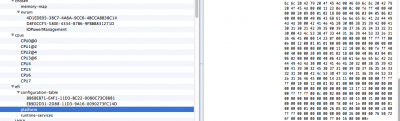SOLVED
so what you actually need is
mlb and mac address ethernet (off course ethernet must be en 0) from
registered device or hardware on apple server, try this and i hope it will solve your iMessage login issue, except for amd machine, i don't know how it works
if you're using clover, make sure you have EmuVariableUefi-64.efi in drivers64UEFI's folder
1. open clover configurator
2. goto Rt Variables section, put MLB value = C02K7438DRVCN1S5A and ROM value = UEZdNpmp
3. goto SMBIOS section, put SmUUID value = 9DFF0000-3C12-0539-FFFF-50465D3699A9
4. and then reboot
if you're using chameleon, make sure you have nvram-smuuid.plist (example on my notebook is nvram.9dff0000-3c12-0539-ffff-50465d3699a9.plist) in Extra's folder, if you don't have, try to find working nvram module for your hardware (currently i'm using nvram.lib 1.1.3 and chameleon 2377)
1. open terminal
2. sudo nvram 4D1EDE05-38C7-4A6A-9CC6-4BCCA8B38C14:MLB=C02K7438DRVCN1S5A
3. sudo nvram 4D1EDE05-38C7-4A6A-9CC6-4BCCA8B38C14:ROM=PF]6%99%a9
or alternatively you can manually edit file above with text editor (I'm using PlistEditor) and change MLB value (without quote) = "QzAySzc0MzhEUlZDTjFTNUE=" and ROM value (without quote) = "UEZdNpmp"
4. and then reboot
if you need more help you can contact me at
[email protected] or my Facebook at
https://www.facebook.com/ye3san