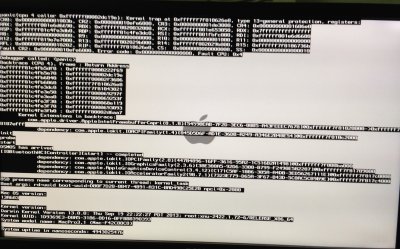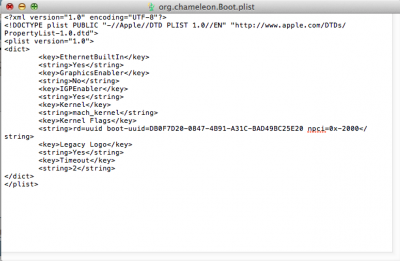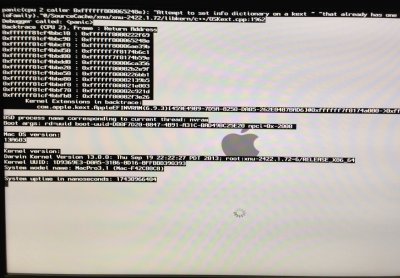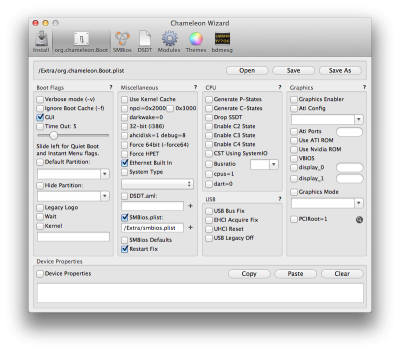You are using an out of date browser. It may not display this or other websites correctly.
You should upgrade or use an alternative browser.
You should upgrade or use an alternative browser.
How to Fix iMessage
- Joined
- May 27, 2012
- Messages
- 759
- Motherboard
- DQ77KB
- CPU
- i7-3770S
- Graphics
- HD4000
- Mac
- Mobile Phone
+1.It's coooooool, fixed my issue, I'm using an older version 1.1.2... Thanks a lot.
All working now, the updated 1.1.3 version didn't work for me. Used on one the original ZIP file. Thanks.
- Joined
- Oct 23, 2012
- Messages
- 38
- Motherboard
- Z77X-UP5 TH
- CPU
- i7 3770k
- Graphics
- GeForce GTX 660 Ti
- Mac
- Classic Mac
- Mobile Phone
I've followed every step in this thread but still having issues.
iMessages signs in briefly. For a split second. Long enough for me to see a notification on my Macbook Air.
Then the message "your apple id ____ can't be used to setup iMessages at this time" returns.
I've played with smbios, removed all cache files for iMessages and tried 1.1.2 and 1.1.3 for FileNVRAM.dylib
Any ideas?
I'm using a Z77X-UP5 TH fyi.
iMessages signs in briefly. For a split second. Long enough for me to see a notification on my Macbook Air.
Then the message "your apple id ____ can't be used to setup iMessages at this time" returns.
I've played with smbios, removed all cache files for iMessages and tried 1.1.2 and 1.1.3 for FileNVRAM.dylib
Any ideas?
I'm using a Z77X-UP5 TH fyi.
- Joined
- Sep 11, 2011
- Messages
- 1
- Motherboard
- Asus P6T-SE
- CPU
- Core i7 920
- Graphics
- XFX Radeon HD 6870
- Mac
- Classic Mac
- Mobile Phone
I had the same problem & the above steps weren't enough to fix it
So I checked the org.chameleon.Boot.plist file from my 10.8.5 install, and noticed that there was one change between 10.8.5 & 10.9, So I added the following lines to the new org.chameleon.Boot.plist
<key>EthernetBuiltIn</key>
<string>Yes</string>
This was in addition to installing the FileNVRAM.dylib module with using the chameleon-2.2svn-r2266 installer
So I checked the org.chameleon.Boot.plist file from my 10.8.5 install, and noticed that there was one change between 10.8.5 & 10.9, So I added the following lines to the new org.chameleon.Boot.plist
<key>EthernetBuiltIn</key>
<string>Yes</string>
This was in addition to installing the FileNVRAM.dylib module with using the chameleon-2.2svn-r2266 installer
- Joined
- Oct 14, 2012
- Messages
- 11
- Motherboard
- Gigabyte Z77M-D3H
- CPU
- i7 3770
- Graphics
- Palit GTX660
- Mac
- Classic Mac
- Mobile Phone
Hi,I have no problem with my iMessage but i having problem with my RAID,i follow your guide but i still can't boot in my RAID drive.this is the error i get in startup.i have attach my org.chameleon.Boot.plist as well.
Attachments
- Joined
- Oct 23, 2012
- Messages
- 38
- Motherboard
- Z77X-UP5 TH
- CPU
- i7 3770k
- Graphics
- GeForce GTX 660 Ti
- Mac
- Classic Mac
- Mobile Phone
I had the same problem & the above steps weren't enough to fix it
So I checked the org.chameleon.Boot.plist file from my 10.8.5 install, and noticed that there was one change between 10.8.5 & 10.9, So I added the following lines to the new org.chameleon.Boot.plist
<key>EthernetBuiltIn</key>
<string>Yes</string>
This was in addition to installing the FileNVRAM.dylib module with using the chameleon-2.2svn-r2266 installer
But I am using Chimera 2.2.1 so I do not have a org.chameleon.Boot.plist
Honestly, if I could go back to chameleon I would since it had a countdown before booting up to a certain volume. Looks like Chimera forces a selection.
- Joined
- Oct 23, 2012
- Messages
- 38
- Motherboard
- Z77X-UP5 TH
- CPU
- i7 3770k
- Graphics
- GeForce GTX 660 Ti
- Mac
- Classic Mac
- Mobile Phone
- Joined
- Feb 18, 2012
- Messages
- 8
- Motherboard
- Gigabyte GA-Z77 D3H
- CPU
- Core i7 3770k 3.5GHZ
- Graphics
- Gigabyte Radeon HD 6870
- Mac
- Classic Mac
- Mobile Phone
Yeah, I'm still having the issue. My current error message I'm getting is "Your Apple ID "" Can't be used to set up iMessage at this time. Contact iMessage support with the code below" Any Help is appreciated. I've tried using the old file, the new one, as well as following all the steps twice. My system is a Ga Z77 D3H with a Radeon HD 6870 and a core i7 3770K
jaymonkey
Moderator
- Joined
- Aug 27, 2011
- Messages
- 4,077
- Motherboard
- GB Z490 Vision D
- CPU
- i9-10850K OC @ 5.2 GHz
- Graphics
- RX6800-XT+UHD630
- Mac
- Mobile Phone
Hi There,
To all users who tried my original steps and are still having issues.
I recently helped a friend with getting iMessages to work, we tried my method a few times but still no joy. However after some detective work I have uncovered a new issue regarding your Network ID that can stop iMessage, iCloud and AppStore from working !
If your still having issues and used my original guide/method then please go back to the start of the thread and re-read my guide, specifically Step-1 about checking your Network BCDname(s), it could be the fix you've been looking for.
Cheers All
Jay
To all users who tried my original steps and are still having issues.
I recently helped a friend with getting iMessages to work, we tried my method a few times but still no joy. However after some detective work I have uncovered a new issue regarding your Network ID that can stop iMessage, iCloud and AppStore from working !
If your still having issues and used my original guide/method then please go back to the start of the thread and re-read my guide, specifically Step-1 about checking your Network BCDname(s), it could be the fix you've been looking for.
Cheers All
Jay
- Joined
- Jul 17, 2012
- Messages
- 69
- Motherboard
- Gigabyte GA-Z77X-UD5H
- CPU
- 3.4 GHz 3570k Core i5
- Graphics
- EVGA 660Ti SC
- Mac
- Classic Mac
- Mobile Phone
No success here with both 1.1.2 or 1.1.3, I'm using a UD5H and my ethernet card shows up as having the BSD name en0, app store works fine but iMessages can't activate.
Ideas?
Ideas?
Copyright © 2010 - 2024 tonymacx86 LLC