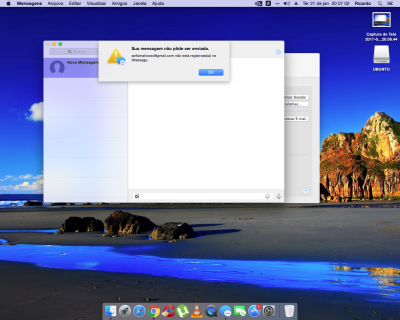- Joined
- Jan 23, 2017
- Messages
- 27
- Motherboard
- Gigabyte GA-B75M-D3H
- CPU
- i7-3770K
- Graphics
- GTX 960
- Mac
- Mobile Phone
I have followed the idiot's guide. Now iMessage works greatly. sincronize instantly with my iPad, instead before it did not recognize the recipient as a imessage owner.
Anyway, in the process of the guide, my bluetooth stopped working, i think it happened in the last 2-3 steps of the guide.
I use an adaptor with an original apple card (bcm943602cs) that worked OOB
do you have any idea why it happened?
ethernet is en0 and built-in
wifi is en1, not built-in
I switched also from iMac 14,1 to 13,2, that was the proper profile for my configuration
Tried to rebuild cache and repair permission,but still the situation does not change
EDIT - SOLVED
tried to change the usb on the mainboard that the adapter uses to power bluetooth and now it works.
Maybe the other old port is not recognized anymore and it does not power up? (shouldn't be like that anyway)
Something is wrong with USB recognition--> unibeast usb recognized at boot, but then in Sierra it's not recognized at all
All the USB ports used to work without issues
@klaphd How did you find a serial number compatible for the model 13,2? I don't find any :'(