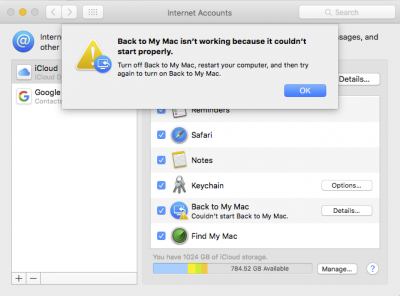Thanks - I did that.
So last night I changed my system definition (iMac 13,2) and generated a new S/N using the shake buttons several times in Clover configurator. Rebooted, and generated MLB and ROM values as per the OP on this guide. I then rebooted and all of those remained the same between boots. As before, I could log in to iMessage without errors, but it wouldn't let me send anything.
I then removed all of the iMessage configuration files, did a reboot, and it worked great! Things synced, I could do message forwarding, and all was fine.
Until right about now. I can send SMS messages, but then it tries to send an iMessage and I get a red exclamation point next to it that when I click it says "Your message could not be sent - click 'Try Again' to send this message." What is also odd is that it will sync my iMessages that I send on my iPhone, and it will show up people that respond to me in iMessage, and it will show text messages I receive.
Basically, it seems that I can "read" from the iMessage servers, but I can't send/"write" to the iMessage servers. And I can do SMS forwarding through my iPhone. Has anyone ever heard of this issue? Very strange.
UPDATE:
Disabling text message forwarding from my iPhone does the trick to make it work again, at least for now... Strange
UPDATE 2:
Even weirder. When I have text message forwarding turned on to my hack, it will not sync iMessages I send from my phone to my mac, or vice versa. But it will sync SMS messages. This is after I turn it off and back on. I think having the text message forwarding on from my iPhone messes up iMessages on my Mac after a while. Any reason why this would happen? Do I need to be on the same network for my messages to sync when text message forwarding is turned on? Currently, I am not and am VNCing in to test iMessage.