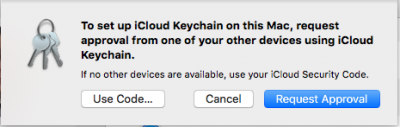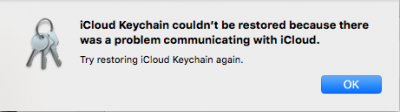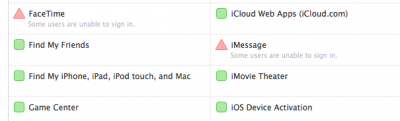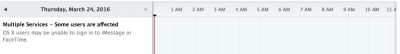My iMessage has stopped working. I had to re-install the OS and I have done this many times before using the same config.plist file in the past and I have always been able to sign in. The only difference today is that I installed 10.11.4 update. Nothing else has changed in my system. Anyone else having trouble signing in? It's not giving an errors when I try to sign in.
Same here. I did a fresh install of OS X 10.11.3 a few days ago (I haven't used OS X on my hack for a while), using the same clover config.plist as on my Yosemite hack where iMessage worked perfectly (with the same ROM, MLB, Serial Number, etc) but found that while iCloud setup worked for calendars, notes, etc, iCloud Keychain refused to cooperate. Whenever I tried logging in to iMessage or Facetime, it would just freeze up. iCloud Keychain login (in System Preferences->iCloud) would ask for my password and then freeze up. Even when I clicked 'Account Info', and entered my password, it would just freeze.
Today I upgraded to 10.11.4 and when logging in was prompted to go through iCloud setup. I entered my email and password, and then calendar, notes, etc was setup. I was then prompted to enter my iCloud password for the iCloud Keychain. This time it didn't freeze, but accepted my password and told me to approve the setup from another device. My iPhone prompted me to do so; I entered my iCloud password on my iPhone and tapped to Approve - I thought that might do the trick. Except iCloud still showed 'waiting for approval from other device'.
So I unchecked the iCloud Keychain box, and re-checked it to try set-up again. I am prompted for my Apple ID password. It doesn't freeze. Excellent, right?
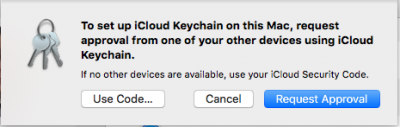
Request Approval didn't work last time, so let's try choosing 'Use Code', to verify the setup with my iCloud Security Code + SMS verification. I enter my iCloud Security Code and I get an SMS with a one-time code, which I also enter.
And then I get this:
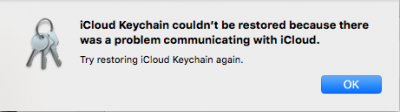
Every time. Signing into iMessage and Facetime does absolutely nothing, but I suspect the iMessage problem is the same as for iCloud Keychain:
iCloud Keychain couldn't be restored because there was a problem communicating with iCloud. Try restoring iCloud Keychain again. What I can't figure out is why iCloud Keychain/iMessage can't communicate with iCloud.

Apple is having issues with iMessage and FaceTime sign in on El Capitan, even for those on real Macs. There are multiple threads on Apple's forums and people tweeting @AppleSupport about it.
That would certainly make sense! I just hope it's not another security measure of some kind. So far, I've not encountered any solutions.
Edit: Update. Some progress... or not.
I've now got iCloud Keychain to setup by ticking the iCloud Keychain tick box in iCloud Settings, entering my Apple ID password, then choosing ‘Use Code’ and instead of entering a code, choosing ‘Forgot Code?’ and creating a new one. My iPhone and MBP then needed an iCloud Keychain reset, and now iCloud Keychain is set up on my hack. Problem solved? If only.
iMessage still shows the sign-in window. I enter my Apple ID and password, click ‘Sign In’ and… well, nothing. FaceTime sign-in just displays a spinning icon. After some tinkering on my iPhone, iCloud Keychain setup fails and iOS tells me it 'Could Not Set Up iCloud Keychain'. Something is definitely up - perhaps this is connected to the recent iCloud security bug?
The discussion is ongoing:
https://discussions.apple.com/thread/7502291
Update 2:
Apple has now (see my post below) acknowledged a problem on their servers preventing some users signing into iMessage and FaceTime, and the problem does not discriminate between hackintoshes and real macs. If you're trying to get iMessage working at the moment (especially on El Capitan), stop trying. The issue is on Apple's end and there is nothing you can do until the issue is resolved.
Update 3
The problem has now been resolved. Apple's System Status shows iMessage as working, and I have been able to login to iMessage and FaceTime. SMS forwarding and Handoff now seem to work.