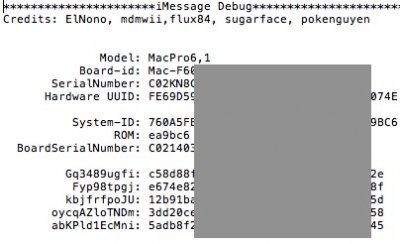- Joined
- Oct 16, 2016
- Messages
- 269
- Motherboard
- Dell 7560
- CPU
- i7 7500u
- Graphics
- HD 620 & 940MX (1920x1080)
- Mac
- Mobile Phone
It
Based on what you said, MLB serial should be the most important variable.
We need some more testing just to know if ROM is relevant.
This Mac that you extracted MLB and ROM from. Does it have the same model you are faking on your hack?
We have a very important information here.
It is possible that we need a more accurated MLB generator to have iMessage on some Mac models.
Maybe it works for some models and don't for others or it is just lucky of somebody generating a random real MLB serial. Who knows?
I am saying that for people that have iMessage working with new appleids.
It is very interesting.My colleague does have a MacBook Pro 8.2 which he never ever uses any apple services and for any other reason but just for Virtual Dj,he works as a DJ as a second job at 2 nights per week and thats it,he has another windows laptop for daily uses but he purchased the MacBook just for the more premium look when he makes music.
I told him about the consequences and he said take whatever you want from it since i will never use iMessage or any other service from it.
I just made a dump and only used his MLB and Rom and generated a pair of new serial & UUID for each of my laptop and put the mlb and rom from his dump.
Did that on both of my laptops and iMessage and FaceTime finally working on both of my laptops,i stopped using macos on my Lenovo B570e and installed Windows since i don't need 2 laptops with same os and its older,im using macos only on my ThinkPad L440 and iMessage and FaceTime working perfect.
Based on what you said, MLB serial should be the most important variable.
We need some more testing just to know if ROM is relevant.
This Mac that you extracted MLB and ROM from. Does it have the same model you are faking on your hack?
We have a very important information here.
It is possible that we need a more accurated MLB generator to have iMessage on some Mac models.
Maybe it works for some models and don't for others or it is just lucky of somebody generating a random real MLB serial. Who knows?
I am saying that for people that have iMessage working with new appleids.